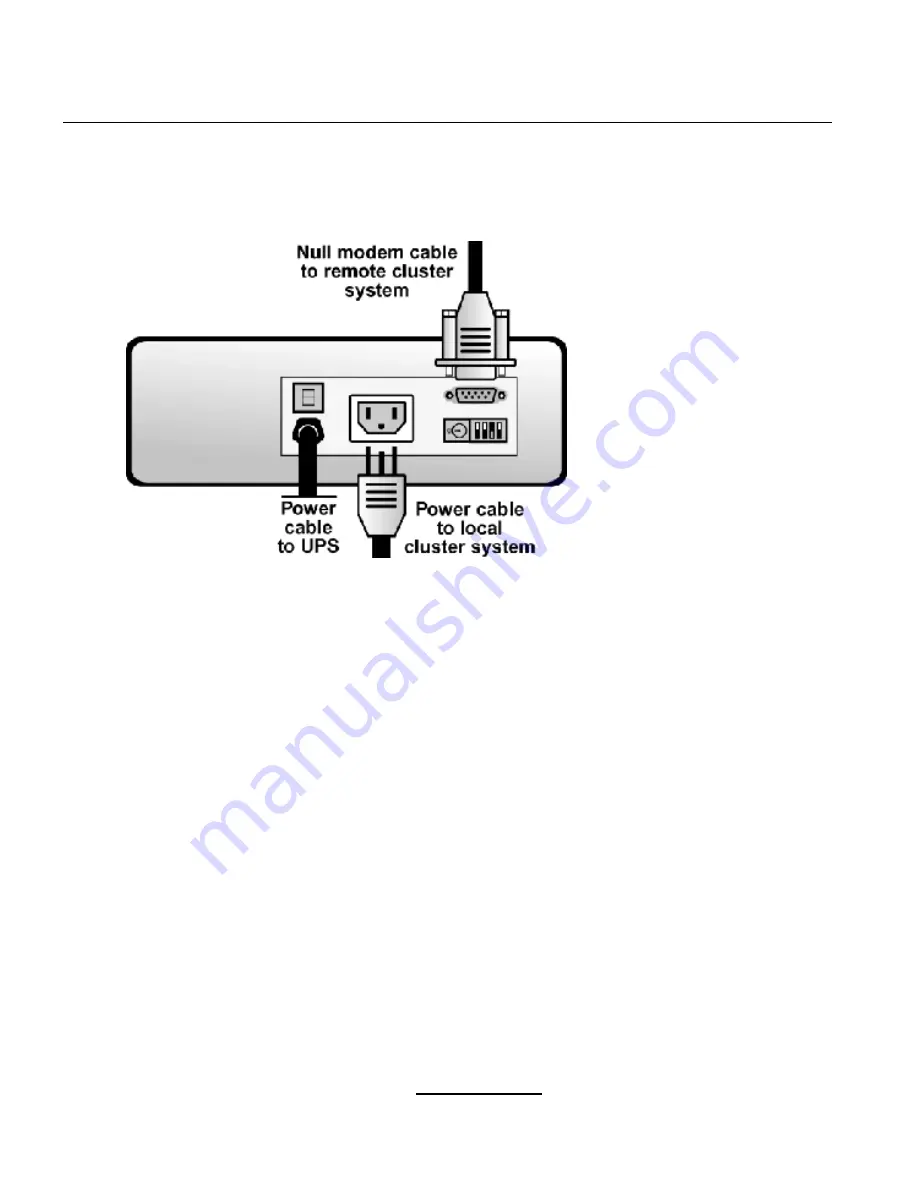
152
Appendix A:Supplementary Hardware Information
Figure A–1
RPS-10 Power Switch Hardware Configuration
See the RPS-10 documentation supplied by the vendor for additional installation information. Note
that the information provided in this document supersedes the vendor information.
A.1.2 Setting up WTI NPS Power Switches
The WTI NPS-115 and NPS-230 power switch is a network attached device. Essentially it is a power
strip with network connectivity enabling power cycling of individual outlets. Only 1 NPS is needed
within the cluster (unlike the RPS-10 model where a separate switch per cluster member is required).
Since there is no independent means whereby the cluster software can verify that each cluster member
system has been plugged into the appropriate plug on the back of the NPS power switch, please take
care to ensure correct setup. Failure to do so will cause the cluster software to incorrectly conclude
that a successful power cycle has occurred.
When setting up the NPS switch the following configuration guidelines should be followed.
When configuring the power switch itself:
•
Assign a
System Password
(under the
General Parameters
menu). Note: this password is stored
in clear text in the cluster configuration file, so choose a password which differs from the system’s
password. (Although, the file permissions for that file
/etc/cluster.conf
are only readable
by root.)
•
Do not assign a password under the
Plug Parameters
.
Summary of Contents for CLUSTER MANAGER - INSTALLATION AND
Page 1: ...Red Hat Cluster Manager The Red Hat Cluster Manager Installation and Administration Guide ...
Page 54: ...54 Chapter 2 Hardware Installation and Operating System Configuration ...
Page 102: ...102 Chapter 5 Database Services ...
Page 128: ...128 Chapter 7 Apache Services ...
Page 144: ...144 Chapter 8 Cluster Administration ...
Page 170: ...170 Appendix A Supplementary Hardware Information ...
Page 182: ...182 Appendix B Supplementary Software Information ...
















































