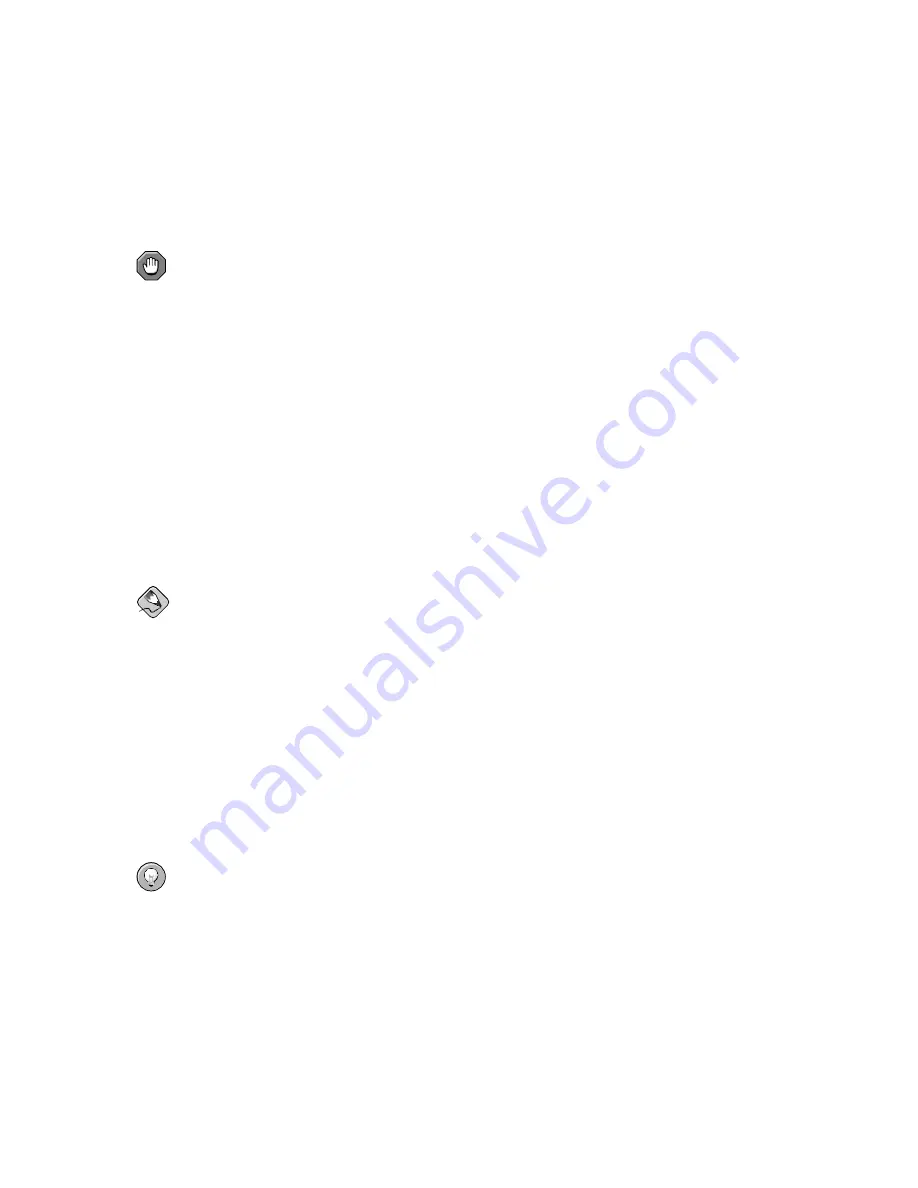
12
Chapter 2. Installing Red Hat Enterprise Linux
To "press" a button, position the cursor over the button (using [Tab], for example) and press [Space]
or [Enter]. To select an item from a list of items, move the cursor to the item you wish to select and
press [Enter]. To select an item with a checkbox, move the cursor to the checkbox and press [Space]
to select an item. To deselect, press [Space] a second time.
Pressing [F12] accepts the current values and proceeds to the next dialog; it is equivalent to pressing
the
OK
button.
Caution
Unless a dialog box is waiting for your input, do not press any keys during the installation process
(doing so may result in unpredictable behavior).
2.3. Installing from CD-ROM
To install Red Hat Enterprise Linux from a CD-ROM, choose the
CD-ROM
option and select
OK
.
When prompted, insert the Red Hat Enterprise Linux CD into your CD-ROM drive (if you did not
boot from the CD). Once the CD is in the CD-ROM drive, select
OK
, and press [Enter].
The installation program then probes your system and attempts to identify your CD-ROM drive. It
starts by looking for an IDE (also known as an ATAPI) CD-ROM drive. If found, continue to the next
stage of the installation process (refer to Section 2.10
Language Selection
).
Note
To cancel the installation process at this time, iSeries users should vary off the NWS and pSeries
users should press the computer’s Reset button or use the [Control]-[Alt]-[Delete] key combination to
restart your machine. You can safely cancel the installation at any point before the
About to Install
screen. Refer to Section 2.22
Preparing to Install
for more information.
The following applies to pSeries systems only
:
If your CD-ROM drive is not detected, and it is a SCSI CD-ROM, the installation program prompts
you to choose a SCSI driver. Choose the driver that most closely resembles your adapter. You may
specify options for the driver if necessary; however, most drivers detect your SCSI adapter automati-
cally.
Tip
A partial list of optional parameters for CD-ROM drives can be found in the
Red Hat Enterprise Linux
Reference Guide
, in the
General Parameters and Modules
appendix.
2.3.1. What If the IDE CD-ROM Was Not Found?
If you have an IDE (ATAPI) CD-ROM, but the installation program fails to find your IDE (ATAPI)
CD-ROM and asks you what type of CD-ROM drive you have, try the following boot command.
Restart the installation, and at the
boot:
prompt enter
linux hd
X
=cdrom
. Replace the
X
with
















































