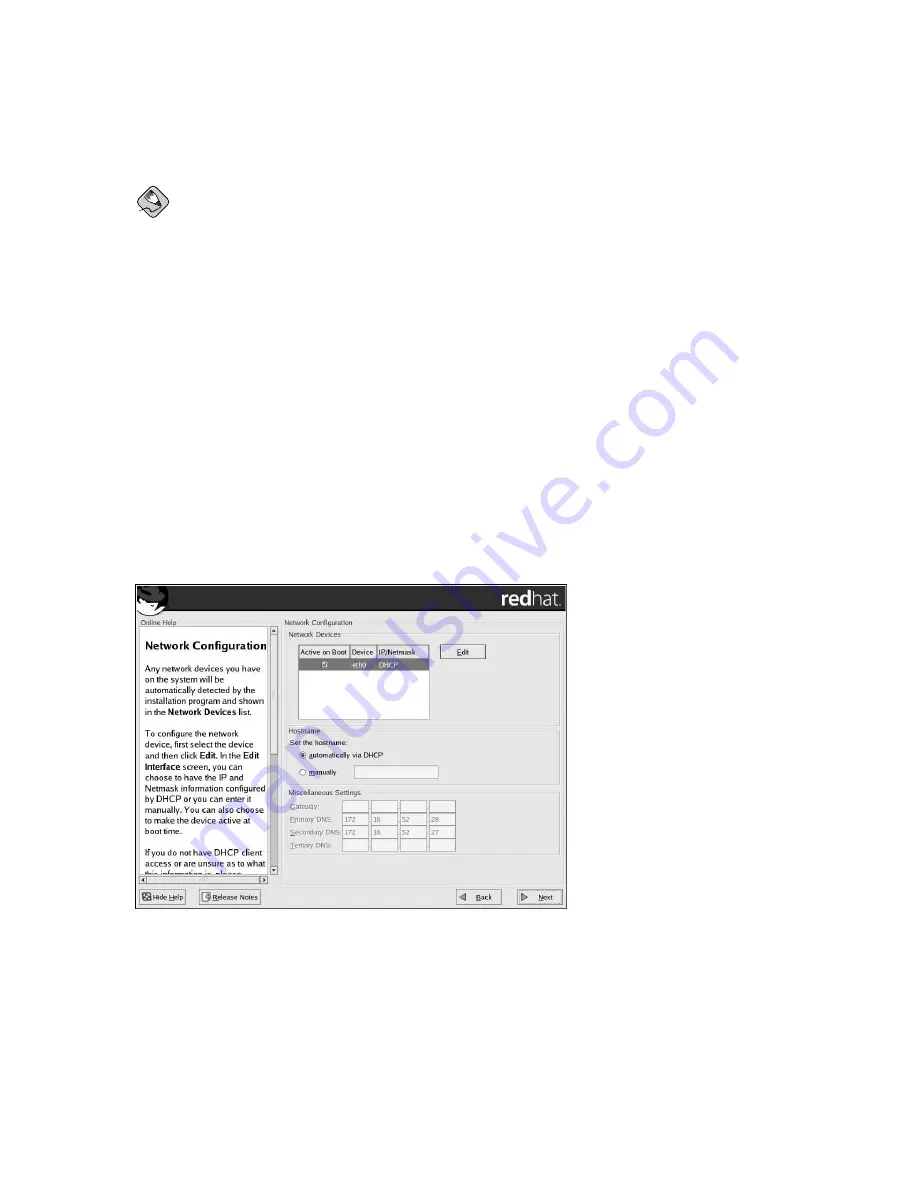
28
Chapter 2. Installing Red Hat Enterprise Linux
2.15.6. Editing Partitions
To edit a partition, select the
Edit
button or double-click on the existing partition.
Note
If the partition already exists on your hard disk, you can only change the partition’s mount point. To
make any other changes, you must delete the partition and recreate it.
2.15.7. Deleting a Partition
To delete a partition, highlight it in the
Partitions
section and click the
Delete
button. Confirm the
deletion when prompted.
For further installation instructions for PPC systems, skip to Section 2.16
Network Configuration
.
2.16. Network Configuration
If you do not have a network device, physical LAN card, or virtual LAN this screen is not shown.
Skip ahead to Section 2.17
Firewall Configuration
.
Figure 2-16. Network Configuration
The installation program automatically detects any network devices you have and display them in the
Network Devices
list.
Once you have selected a network device, click
Edit
. From the
Edit Interface
pop-up screen, you can
choose to configure the IP address and Netmask of the device via DHCP (or manually if DHCP is not
selected) and you can choose to activate the device at boot time. If you select
Activate on boot
, your
network interface is started when you boot. If you do not have DHCP client access or you are unsure
what to provide here, please contact your network administrator.
















































