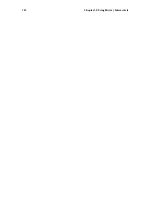Chapter 29. Command Line Editing
303
non-incremental-forward-search-history (M-n)
Search forward starting at the current line and moving ‘down’ through the the history as necessary
using a non-incremental search for a string supplied by the user.
history-search-forward ()
Search forward through the history for the string of characters between the start of the current
line and the point. This is a non-incremental search. By default, this command is unbound.
history-search-backward ()
Search backward through the history for the string of characters between the start of the current
line and the point. This is a non-incremental search. By default, this command is unbound.
yank-nth-arg (M-C-y)
Insert the first argument to the previous command (usually the second word on the previous line)
at point. With an argument
n
, insert the
n
th word from the previous command (the words in the
previous command begin with word 0). A negative argument inserts the
n
th word from the end
of the previous command.
yank-last-arg (M-. or M-_)
Insert last argument to the previous command (the last word of the previous history entry). With
an argument, behave exactly like
yank-nth-arg
. Successive calls to
yank-last-arg
move
back through the history list, inserting the last argument of each line in turn.
29.4.3. Commands For Changing Text
delete-char (C-d)
Delete the character at point. If point is at the beginning of the line, there are no characters in the
line, and the last character typed was not bound to
delete-char
, then return eof.
backward-delete-char (Rubout)
Delete the character behind the cursor. A numeric argument means to kill the characters instead
of deleting them.
forward-backward-delete-char ()
Delete the character under the cursor, unless the cursor is at the end of the line, in which case the
character behind the cursor is deleted. By default, this is not bound to a key.
quoted-insert (C-q or C-v)
Add the next character typed to the line verbatim. This is how to insert key sequences like
C-q
,
for example.
tab-insert (M-[TAB])
Insert a tab character.
self-insert (a, b, A, 1, !, ...)
Insert yourself.
Summary of Contents for ENTERPRISE LINUX 3 - SECURITY GUIDE
Page 1: ...Red Hat Enterprise Linux 3 Debugging with gdb ...
Page 12: ...2 Chapter 1 Debugging with gdb ...
Page 28: ...18 Chapter 4 Getting In and Out of gdb ...
Page 34: ...24 Chapter 5 gdb Commands ...
Page 44: ...34 Chapter 6 Running Programs Under gdb ...
Page 68: ...58 Chapter 8 Examining the Stack ...
Page 98: ...88 Chapter 10 Examining Data ...
Page 112: ...102 Chapter 12 Tracepoints ...
Page 118: ...108 Chapter 13 Debugging Programs That Use Overlays ...
Page 138: ...128 Chapter 14 Using gdb with Different Languages ...
Page 144: ...134 Chapter 15 Examining the Symbol Table ...
Page 170: ...160 Chapter 19 Debugging remote programs ...
Page 198: ...188 Chapter 21 Controlling gdb ...
Page 204: ...194 Chapter 22 Canned Sequences of Commands ...
Page 206: ...196 Chapter 23 Command Interpreters ...
Page 216: ...206 Chapter 25 Using gdb under gnu Emacs ...
Page 296: ...286 Chapter 27 gdb Annotations ...
Page 300: ...290 Chapter 28 Reporting Bugs in gdb ...
Page 322: ...312 Chapter 30 Using History Interactively ...
Page 362: ...352 Appendix D gdb Remote Serial Protocol ...
Page 380: ...370 Appendix F GNU GENERAL PUBLIC LICENSE ...
Page 386: ...376 Appendix G GNU Free Documentation License ...
Page 410: ......