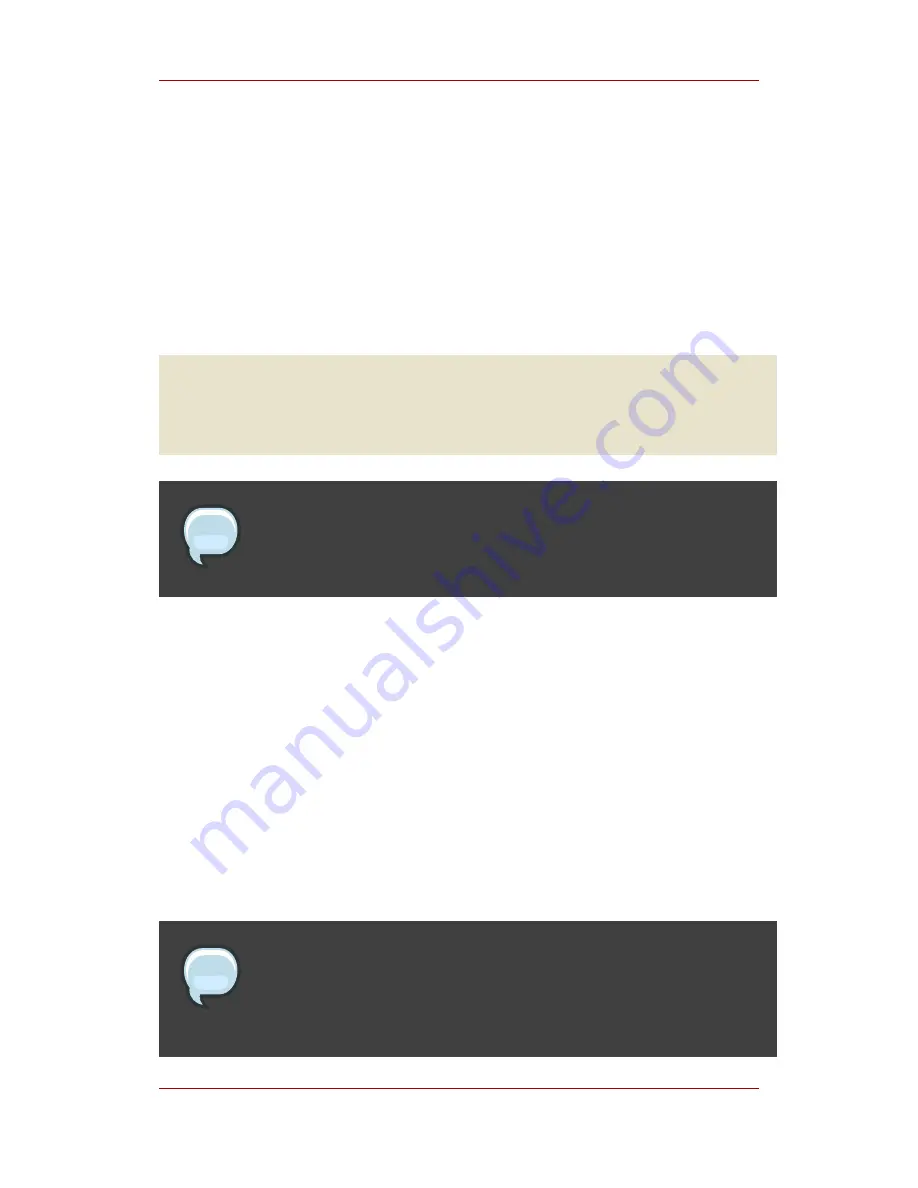
below, and follow the instructions for the scenario that applies best to you:
1.2.1. Your Host System Has Red Hat Enterprise Linux 4 or Earlier
Installed
In this case, register your host system to your Satellite and schedule the kickstart process via
the Satellite's web interface.
1. First, register your host system to your Satellite. Use
ssh
to connect to your host system.
Register your host system to your satellite issuing the following command as root:
rhnreg_ks
--serverUrl=htt://your-satellite.example.com/XMLRPC \
--username=username --password=password
Note
If your host system is already registered to a different Red Hat Network server,
asdd the
--force
option to the command above.
2. Next, open up the host system's profile in the Satellite web interface. Log into the web
interface of your Satellite at https://your-satellite.example.com/. Click on the Systems tab in
the top red navigation bar. You should see the host system you just registered — click on its
profile name to access its system profile page.
3. Add a provisioning entitlement to your host system. From your host system profile page, click
on Details # Properties tab. Check the Provisioning checkbox in the Add-On Entitlements
field, and click the Update Properties button in the lower right hand corner of the screen.
4. Next, schedule the kickstart. You are brought back to the host system's profile page. You
should now see a Provisioning tab in the system profile. Click on this tab. This should bring
up the Schedule Kickstart page for the system.
5. Select the kickstart profile we created for this host earlier. Then, select the Schedule
Kickstart and Finish button in the lower right-hand corner of the screen.
Note
If you do not see the kickstart profile you created earlier on the host system's
Schedule Kickstart page, you may have created a kickstart profile for an
architecture that does not match the architecture of the host system you have
Kickstart Your Host System
177
Summary of Contents for NETWORK SATELLITE 5.1.0 - CHANNEL MANAGEMENT
Page 1: ...Red Hat Network Satellite Reference Guide 5 1 0 5 1 ISBN Publication date ...
Page 2: ...Red Hat Network Satellite ...
Page 4: ...Red Hat Network Satellite ...
Page 12: ...xii ...
Page 22: ...8 ...
Page 35: ...Figure 2 11 Available Package Updates Available Package Updates 21 ...
Page 52: ...38 ...
Page 74: ...Figure 5 15 Text Mode Welcome Screen Chapter 5 Red Hat Network Registration Client 60 ...
Page 176: ...162 ...
Page 202: ...188 ...
Page 220: ...206 ...
Page 300: ...Your Preferences 71 Index 286 ...
















































