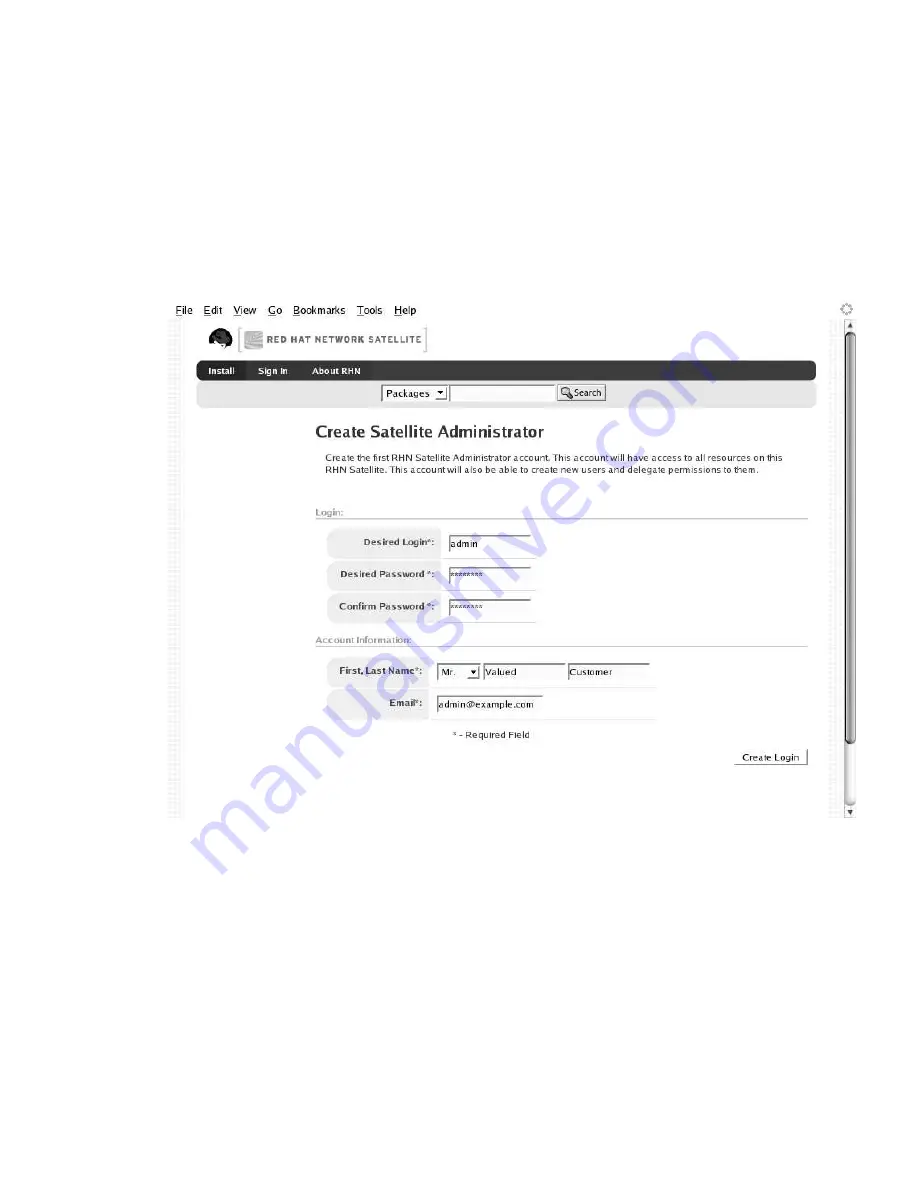
24
Chapter 4. Installation
* Final configuration.
* Restarting services.
Installation complete.
Visit https://your-satellite.example.com to create the satellite administrator account.
15. Follow the on-screen instructions and visit the FQDN of your Satellite via a web
browser. Create the satellite administrator account - also referred to as the Organiza-
tion Administrator - and click the
Create Login
button to move to the next screen,
the
Your RHN
screen.
Figure 4-1. Admin Account Creation
16. A blue text box appears at the top of the screen indicating that you can now custom-
configure the Satellite and its behavior. To do so, click the bold
clicking here
text at
the end.
Summary of Contents for NETWORK SATELLITE SERVER 4.1.0
Page 1: ...RHN Satellite Server 4 1 0 Installation Guide...
Page 12: ...8 Chapter 1 Introduction...
Page 20: ...16 Chapter 2 Requirements...
Page 24: ...20 Chapter 3 Example Topologies Figure 3 3 Satellite Proxy Vertically Tiered Topology...
Page 38: ...34 Chapter 4 Installation...
Page 54: ...50 Chapter 6 Importing and Synchronizing...
Page 74: ...70 Chapter 8 Maintenance...
Page 80: ......
















































