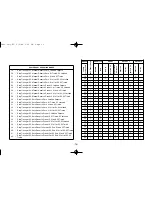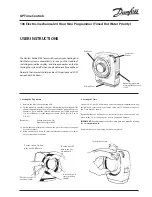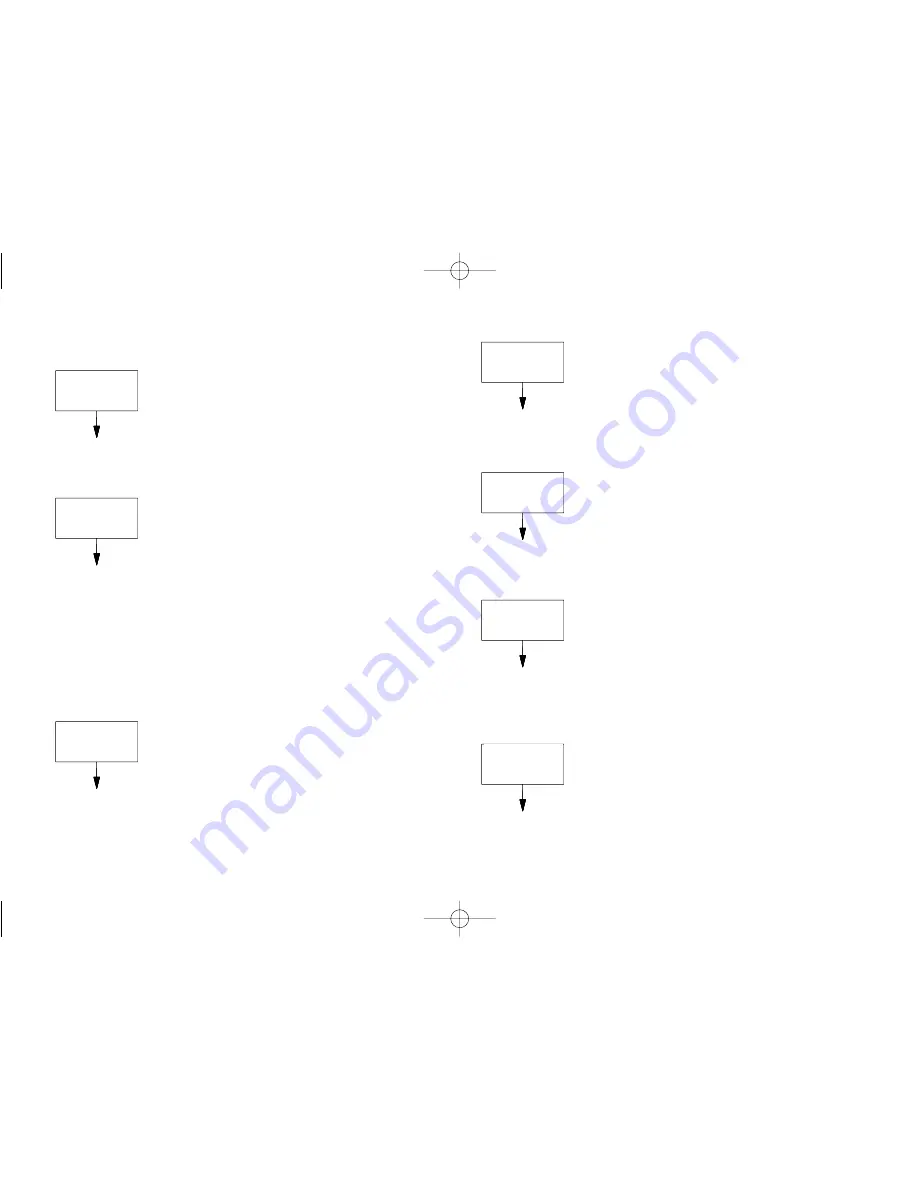
Access Output Time Values
This parameter configures the type of access given to
each Output Time Value when in normal operating mode
and at Program Disable Level 1. The accessibility of each
Output Time Value can be individually configured.
For more details on Program Disable, see the Front Panel
Accessible Functions With Program Disable, page 11.
Programming Keys:
C
- Selects Output Time Value being configured as
indicated by the number on the left of the bottom display.
B
- Changes mode selection for selected Output Time
Value.
Output Resolution
This parameter configures the timed output resolution
for all available Outputs. Use the
0.01SEC
resolution if all
Output Time Values are below 99.99 seconds.
-18-
Output 1 Time Value
The Output 1 Time Value controls the Output 1 duration,
when Output 1 is set for timed mode of operation (
OPEr
parameter). The Output time value range will be 0.01-99.99
Seconds or 0.1-999.9 seconds, depending on the setting of
the Output Resolution (
OutrES
) parameter.
Output 2 Time Value
(Dual Preset Model only)
The Output 2 Time Value controls the Output 2 duration,
when Output 2 is set for timed mode of operation (
OPEr
parameter). The Output time value range will be 0.01-99.99
Seconds or 0.1-999.9 seconds, depending on the setting of
the Output Resolution (
OutrES
) parameter.
Reverse Output Logic
This parameter individually configures whether or not
the Output Logic is reversed, for all Preset Outputs.
Programming Keys:
C
- Selects Output being configured as indicated by the
number on the left of the bottom display line.
B
- Selects Output Logic mode for selected Output.
Ac Out
-L
Ac Out
-L-L
OutrES
0.01SEC
rEVOut
-n
rEVOut
-n-n
OutPut
1
t 0.10
OutPut
2
t 0.10
MODE
DESCRIPTION
-L
-y
-n
-P
Protected Value
; Output Time Value is viewable
and changeable in Protected Value Menu only. It is
not viewable at Main Display.
MODE
DESCRIPTION
0.01SEC
0.01 Second Output Resolution; Maximum
Output time: 99.99 Seconds
0.1 SEC
0.1 Second Output Resolution; Maximum
Output time: 999.9 Seconds
Dual Preset
Model
MODE
DESCRIPTION
-n
-Y
Locked
; Output Time Value is not viewable at main
display or in Protected Value Menu. The Output
Time Value can only be viewed or changed in the
Programming Menu.
Yes
; Output Time Value is viewable and changeable
at main display when at 1st level program disable.
Value is not shown in Protected Value Menu.
No
; Output Logic is not Reversed. Output /
Relay will turn ON at Preset Value or Zero
(Reset to Preset modes) and turn OFF when
Reset or Output Time expires.
Yes
; Output Logic is Reversed. Output / Relay
will turn OFF at Preset Value or Zero (Reset to
Preset modes)and turn ON when Reset or
Output Time expires.
Single Preset
Model
Single Preset
Model
Dual Preset
Model
-OR-
Dual Preset
Model
-OR-
No
; Output Time Value is viewable only and not
changeable from main display when Programming
is Disabled. Value is viewable and changeable in
Protected Value Menu.
C48t-im.QXD 3/5/04 3:29 PM Page 18