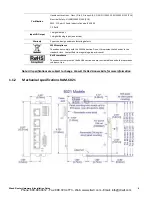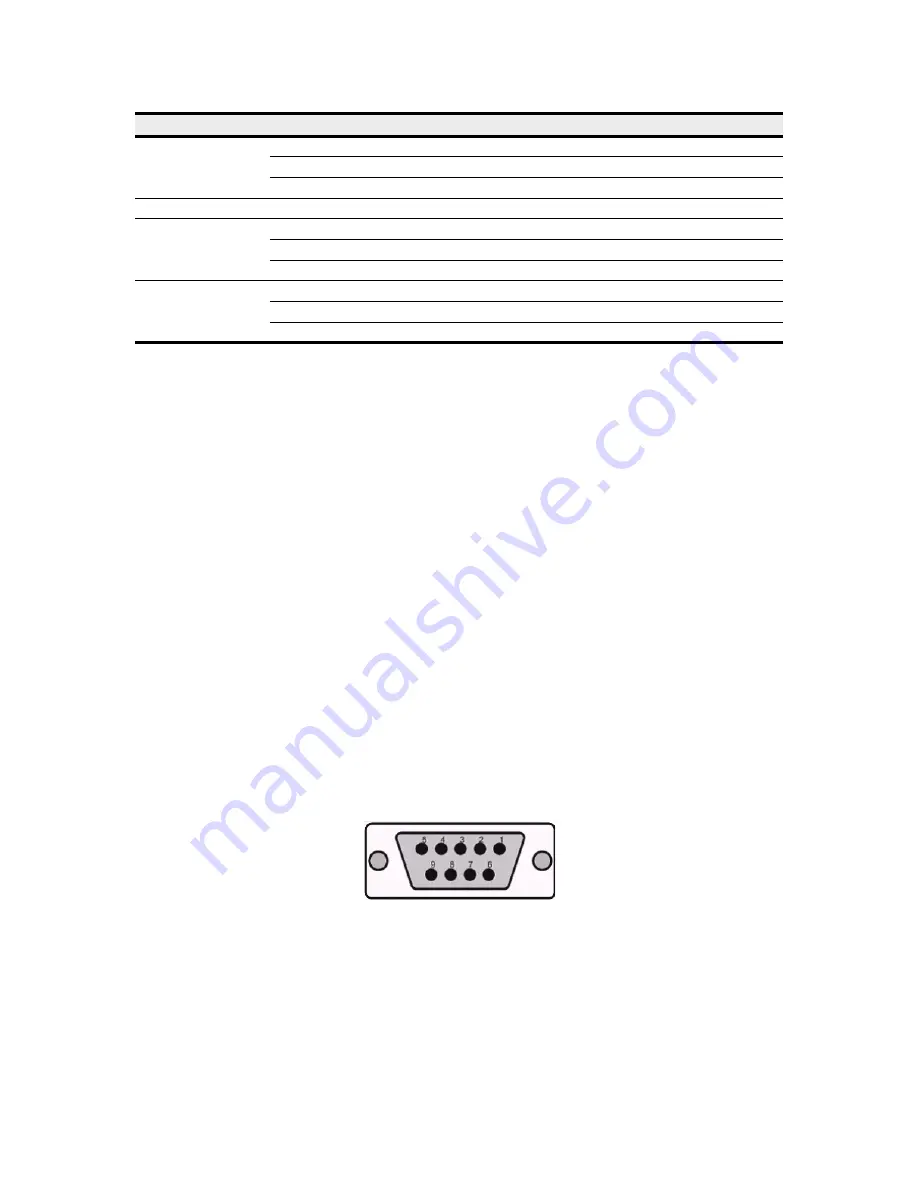
Wired Router Hardware & Installation Guide
9
1.1.5
Indicator
Lights
(LED)
1.1.6
Data
Interface
Specifications:
Serial,
Ethernet
&
USB
1.1.6.1
Ethernet
Port
The
router's
10/100Mbps
Ethernet
port
is
compliant
with
the
EIA
‐
568
standard.
The
router's
ports
are
autosensing
so
they
can
be
used
with
either
a
straight
or
crossover
RJ45
cable
to
connect
to
host
ports.
The
RAM
‐
6021
Router
features
a
5
‐
port
Ethernet
switch
allowing
connectivity
to
multiple
local
devices.
1.1.6.2
USB
Device
Port
This
is
a
USB
2.0
Device
interface
on
a
Mini
B
connector.
It
offers
Ethernet
‐
over
‐
USB
functionality
using
the
RNDIS
driver
for
Windows
XP
and
Windows
Vista
Operating
systems
only.
The
BlueTree
RNDIS
driver
must
be
installed
before
the
USB
interface
can
be
used.
The
driver
and
instructions
can
be
obtained
at
Red Lion website.
Note:
With
firmware
version
4.17
and
later,
standard
Windows
RNDIS
drivers
are
used
and
no
additional
driver
is
required
from
Red Lion website.
The
unit
is
compatible
with
Windows
7/8
and
other
operating
systems
(OSX,
Linux,
etc).
1.1.6.3
Serial
Port
The
router's
serial
port
is
an
RS232
DCE,
compliant
with
EIA
‐
232
standard.
The
connector
used
is
DB9
female
and
is
shown
in
the
illustration
below.
Figure
1
–
Serial
connector
(looking
at
front
of
router)
For
further
serial
wiring
information,
refer
to
the
Hardware
Installation
section
of
this
manual.
LED
Status
Corresponding
State
Power
OFF
Router
is
powered
off
ON
Router
is
powered
on
FLASH
Firmware
error
W
View
section
1.1.7
further
below
RS232
OFF
Connection
is
not
established
ON
Link
established
with
serial
device
but
no
data
activity
*FLASH
Data
transmitted/received
(*Depends
on
serial
application)
Ethernet
OFF
Connection
is
not
established
ON
Link
established
with
Ethernet
device
FLASH
Data
transmitted/received
Phone: 800.894.0412 - Fax: 888.723.4773 - Web: www.clrwtr.com - Email: info@clrwtr.com