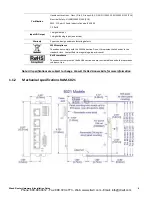Wired Router Hardware & Installation Guide
10
1.1.7
RESET
Button
Functions
Mode
Pattern
Description
Hard
Reset
Press
and
hold
for
less
than
3
seconds.
Standard
reboot
Factory
Restore
Press
and
hold
between
3
and
10
seconds.
RS232
LED
flashes
quickly
To
restore
default
settings
for
older
versions,
rerun
the
SN
Reflashing
procedure
found
on
our
website
.
FW
Upgrade
Press
and
hold
between
10
and
15
seconds.
W
LED
flashes
quickly
Puts
the
router
in
advanced
firmware
upgrade
mode
by
restarting
the
router
and
running
the
boot
loader
only.
Do
not
use
this
mode
unless
instructed
to
by
Red
Lion
Technical
Support.
Phone: 800.894.0412 - Fax: 888.723.4773 - Web: www.clrwtr.com - Email: info@clrwtr.com