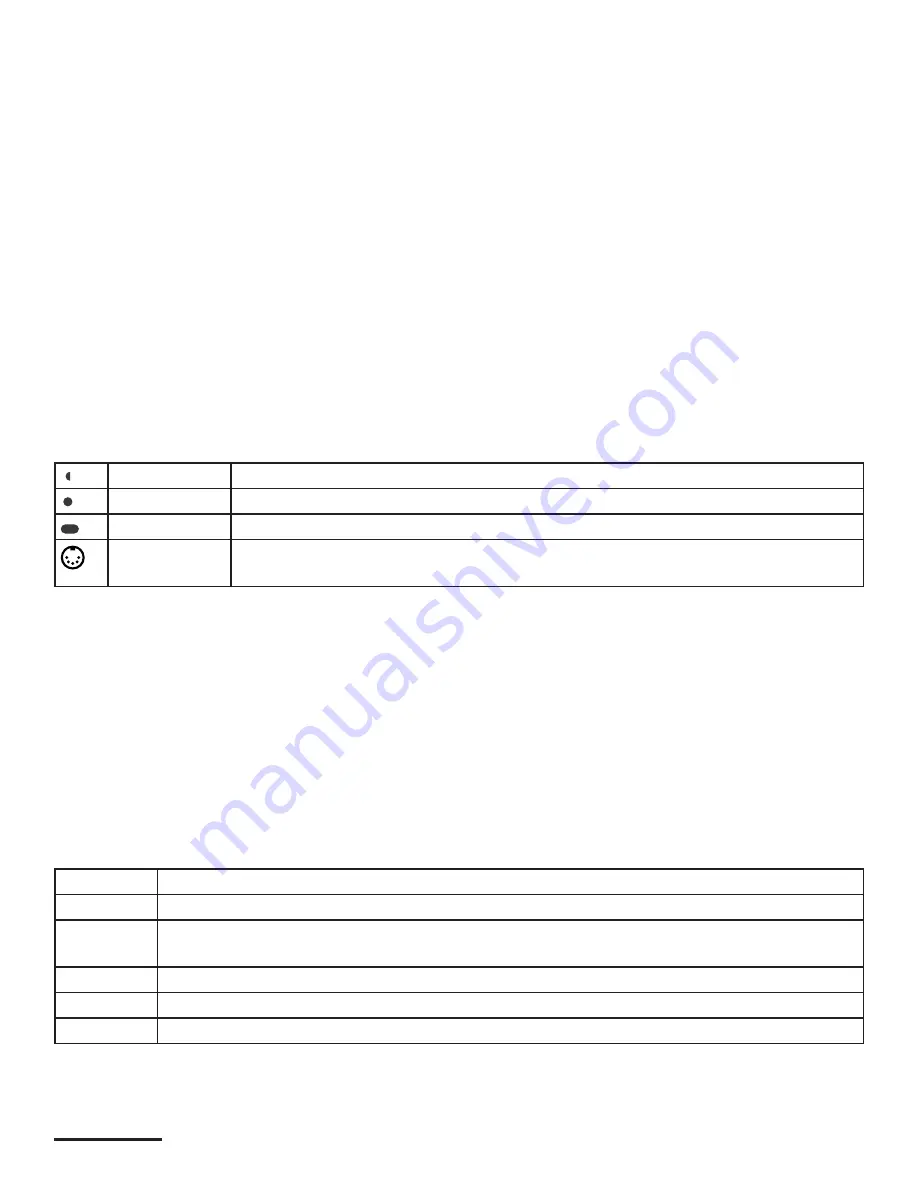
14
[ALT]-DELAY adjusts the offset or ratio between the left and right delay. Turn the knob left or right to
control which delay is heard first. Turning the control counter-clockwise from 12:00 will shorten the left
delay time. Turning the control clockwise will shorten the right delay time.
[ALT]-DELAY settings close to 12:00 will add a small time offset between delay channels (0-30 ms). That
causes a sense of space and motion as the repeats gradually separate or shear apart.
At higher settings, the delay times are set to ratios: 3:4, 2:3, 1:2, 3:8, 1:3, and 1:4. The
DELAY knob ad-
justs both delay times proportionally.
Delay Ranges
The right top toggle switch adjusts the delay range, between 400 ms and 1600 ms maximum delay
times. Each delay range is 2x the previous range, so that you can make rhythmic changes by halving or
doubling the delay time. 3200 ms forward delay (with 1600 ms reverse) is available using the editor or
MIDI. It is saved in presets and remembered when power is off. Moving the delay range switch will reset
the range.
Delay range switch
Short
0-400 ms delay
Medium
0-800 ms delay
Long
0-1600 ms delay
0-3200 ms forward delay, with 1/2 time reverse delay
available via editor or MIDI CC
Tone Control
The
TONE control gives a wide range of filter responses, from analog-style dark echoes to a high-
pass-filter that causes repeats to thin out as they decay. Clean repeats work well for sound-on-sound
effects, or you can emphasize the picking similar to some classic tape delays. Tone affects the initial
delay and all repeats.
The
TONE control can be changed by holding down the [ALT] button and adjusting the FDBK control. The
ton setting stored in presets and remembered when the pedal is turned off.
Tone control settings (approximate)
7:00
Very dark repeats
9:00
Dark repeats similar to analog delay
12:00
(default)
Bright repeats
1:30
Bright repeats with emphasis on attack (picking)
3:00
Highpass filtered
5:00
Bandpass "telephone" filtered
Feedback















































