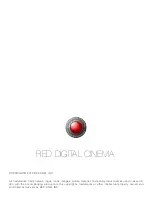COPYRIGHT © 2015 RED.COM, INC
RED ROCKET INSTALLATION INSTRUCTIONS
955-0035, REV-D
|
26
WARNING ABOUT X8 LANE REQUIREMENT
SYMPTOM
REDCINE-X PRO
®
displays the following warning: “RedRocket # is in a 4x PCI-Ex Lane. The RedRocket requires
an 8x lane to perform properly.”
EXPLANATION
This warning indicates that the RED ROCKET
®
is installed in a lane slower than a x8 slot. For example, if your
RED ROCKET is installed in a Thunderbolt chassis, you will see this error because Thunderbolt is limited to x4
open lane speeds.
POTENTIAL RESOLUTION
If the computer has a x8 slot, install the RED ROCKET in the x8 slot.
If your RED ROCKET is installed in a Thunderbolt chassis, you will see this error because Thunderbolt is
limited to x4 open lane speeds.
To disable this warning, go to
REDCINE-X PRO
>
RED ROCKET
icon, and deselect the
Show Rocket Error dialog
on startup
check box.
RED ROCKET OUT OF DATE
SYMPTOM
REDCINE-X PRO displays the following warning: “RedRocket # Driver or firmware is out of date.”
POTENTIAL RESOLUTION
Re-download and re-install REDCINE-X PRO and the RED ROCKET-X Installer.
05
TROUBLESHOOT
YOUR RED ROCKET