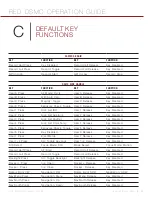COPYRIGHT © 2014 RED.COM, INC
RED DSMC OPERATION GUIDE
955-0020_V5.1, REV-H
|
142
1. Remove the screw-in plug located in the back focus adjustment opening using a T10 Torx driver.
2. Place the camera on a level, stable surface or mount the camera on a tripod.
3. Install RED Focus to the camera PL mount.
4. Remove the camera lens or sensor cover if equipped.
5. Install RED Focus onto the camera in the position shown.
6. Ensure RED Focus is secured to the camera with the camera lock ring.
7. Power up the camera.
8. Power up RED Focus.
NOTE:
Remember that RED Focus will AUTOMATICALLY power down after 3 minutes. Press the Red button
on the front to power back up.
9. Go to
Settings
>
Display
>
Tools
.
10. Select
Magnify
.
NOTE:
The “Focus” option located under
Settings
>
Display
>
Tools
can serve as a good double-check for
proper focus during this procedure.
11. Insert a T10 Torx driver into the back focus adjustment screw. The screw is oriented at approximately 80°
as shown.
12. Carefully and slowly, rotate the back focus adjustment screw to achieve optimum focus.
13. Turning CLOCKWISE moves the sensor forward.
14. Turning COUNTER-CLOCKWISE moves the sensor rearward.
NOTE:
The center of the image will never be in perfect focus as the lines are less than 1/3 of a pixel in size.
The back focus adjustment mechanism is self-locking, and does not require a supplementary locking screw.
15. Install the screw-in plug in the back focus adjustment opening using a T10 Torx driver.
RED Focus Installed on DSMC
Back Focus Adjustment
Summary of Contents for SCARLET-X
Page 1: ...EPIC SCARLET V5 1 DRAGON MYSTERIUM X RED COM RED DSMC O PERAT ION GU IDE ...
Page 154: ...COPYRIGHT 2014 RED COM INC RED DSMC OPERATION GUIDE 955 0020_V5 1 REV H 154 SIDE VIEW ...
Page 155: ...RED DSMC OPERATION GUIDE COPYRIGHT 2014 RED COM INC 955 0020_V5 1 REV H 155 TOP VIEW ...
Page 156: ...COPYRIGHT 2014 RED COM INC RED DSMC OPERATION GUIDE 955 0020_V5 1 REV H 156 BOTTOM VIEW ...
Page 157: ...RED DSMC OPERATION GUIDE COPYRIGHT 2014 RED COM INC 955 0020_V5 1 REV H 157 BACK VIEW ...