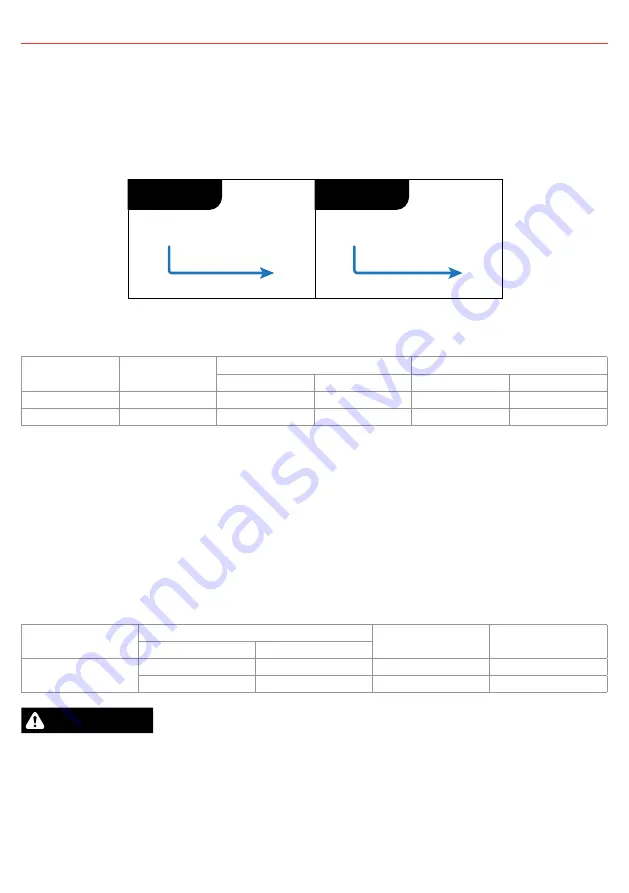
10
2 INSTALLATION
2.3
Input Trigger Settings (BLUE Wire)
The BLUE wire is used to switch the vehicle input turn ON trigger mode between:
•
Standard trigger
(for fixed voltage or temperature compensating alternators)
•
Low Voltage trigger
(for variable voltage alternators)
Standard
Low Voltage
Vehicle
Ignition
Blue Wire
Not
Connected
Blue Wire
FIGURE 2.3.1:
Setting the Input Trigger Settings
Input Mode
Blue Wire
Connection
12 V Mode
24 V Mode
ON above
OFF below
ON above
OFF below
Standard
Not Connected
12.9 V
12.7 V
25.8 V
25.4 V
Low Voltage
Vehicle Ignition
12.0 V
11.9 V
24.0 V
23.8 V
If the Input Trigger (BLUE Wire) is connected to a signal other than the vehicle’s Ignition signal, charging
will only occur while the signal is active AND the Low Voltage Turn ON and OFF voltages in section
1.4 are valid. In some applications the BCDC could deplete the start battery to 11.9 V ±100 mV or
23.8 V ± 100 mV for 12 V and 24 V vehicles respectively.
2.4
Cable sizing
Below is a table outlining the required cable size for a given cable install length.
Please refer to this table for Vehicle Input, Ground and Battery Output cable thickness requirements.
Always choose a wire cross sectional area equal to or greater than what is specified below.
Part Number
Cable Install Length
Recommended Wire
Cross Section (mm²)
Closest
(BAE, B&S, AWG)
(m)
(ft)
BCDC1212T
1 – 5
3 – 16
5.26
10
5 – 9
16 – 30
7.71
8
CAUTION
Cable and fuse sizes are specified by various codes and standards which depend on the type of vehicle
the Battery Charger is installed into. Selecting the wrong cable or fuse size could result in harm to the
installer or user and/or damage to the Battery Charger or other equipment installed in the system. The
installer is responsible for ensuring that the correct cable and fuse sizes are used when installing this
Battery Charger.


































