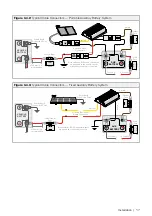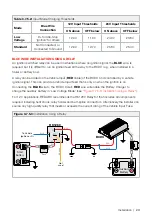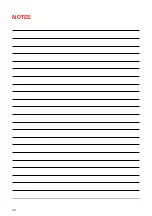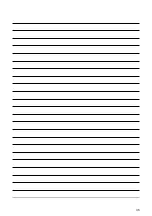Installation | 21
Figure 3.7.3.2:
Setting the Maximum Voltage (ORANGE wire)
PROFILE A
Leave the
ORANGE
Wire disconnected to
set the Maximum voltage to 14.6 V.
PROFILE B
Connect the
ORANGE
Wire to Common
Ground to set the Maximum voltage to 15.0 V.
PROFILE C
Connect the
ORANGE
Wire to the
RED
Cable (Vehicle Input) to set the Maximum
voltage to 15.3 V.
PROFILE Li
Connect the
ORANGE
Wire to the
GREEN
wire (LED output) to set the charger to
Lithium mode.
Start
Battery
3.7.4 VEHICLE INPUT — RED CABLE
The
RED
cable is used to connect the BCDC to the vehicles start battery.
Connect the
RED
cable to the MIDI fuse prior to connecting to the positive terminal of the start
battery. Ensure the MIDI fuse is mounted within 100 mm of cable length from the start battery
(see
"Figure 3.5.2: MIDI Style Bolt-Down Fuse" (page 18)
).
See
"Table 3.5.1: Fuse Rating" (page 18)
for appropriate size fuses.
Figure 3.7.4.1:
Connecting the
RED
cable
Start Battery Input
Connect the
RED
cable to the
positive input of the start battery
using the appropriate fuse size.
Start
Battery
Summary of Contents for BCDCN1225
Page 34: ...34 NOTES ...
Page 35: ...35 ...