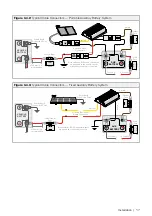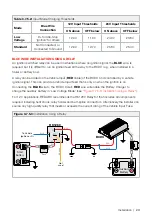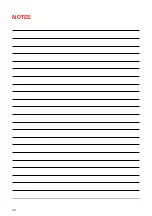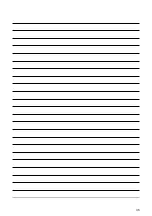26 | Troubleshooting
4 TROUBLESHOOTING
There are no LEDs ON at all.
This indicates that there is no battery connected to the output (BROWN wire) AND the input
(YELLOW/RED wire) of the charger is not connected.
1.
Check all wiring to the charger and battery, particularly the Ground (BLACK wire).
2.
Check fuses are intact and properly connected.
If the problem persists, contact your local Auto-Electrician.
The Charge Profile LED is flashing.
The unit is in standby, this indicates:
• There is no valid charging source, therefore, the input is below the turn on threshold
"4.2 Turn On/Off Thresholds" (page 29)
• There is no connection to the auxiliary battery.
1.
Check that the Vehicle (RED wire) and/or Solar (YELLOW wire) are electrically connected.
• The Vehicle (RED wire) should connect directly to the Vehicle battery positive terminal via an
adequately rated fuse.
• The Solar (YELLOW wire) should connect directly to the Solar Panel positive terminal/wire.
2.
Check that the Ground (BLACK wire) is connected to the Auxiliary battery and Chassis Earth
and/or the Solar Panel negative terminal/wire.
3.
Check all wiring to the Auxiliary battery, particularly the Ground (BLACK wire).
4.
Check fuses are intact and properly connected.
If the problem persists, see the relevant points following.
Summary of Contents for BCDCN1225
Page 34: ...34 NOTES ...
Page 35: ...35 ...