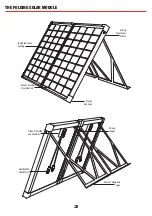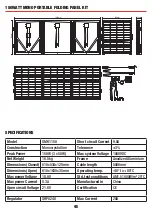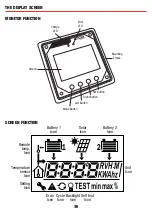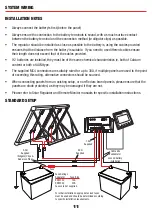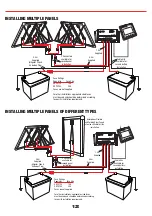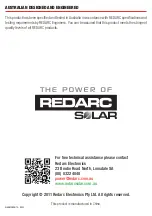MONITOR OPERATION
10
Temperature & Time Information
Battery 1 Information
Battery 2 Information
1
2
Solar Panel Information
Mode Set
Right
Left
KEY:
1
1
2
2
2
1
Set Backlight Timeout
Set Backlight Brightness
Set Temperature Units
Set Data Repeat option (See below)
Set Time (hours)
Set Time (minutes)
Press
OR
OR
OR
OR
OR
OR
This will cycle through your solar panel, Battery 1, Battery 2 or Temperature data.
Increase Hours
Decrease Hours
Increase Minutes
Decrease Minutes