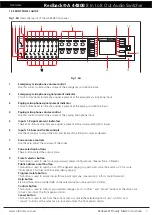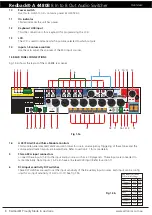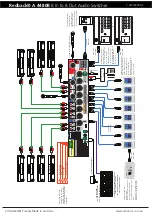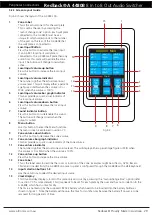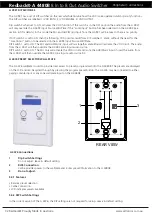www.altronics.com.au
Redback® Proudly Made In Australia 19
Redback® A 4480B
8 In to 8 Out Audio Switcher
Setup Guide
4.3 LABELLING OF INPUT SOURCES, ZONES & PRESETS
The input audio sources and the output zones can all be labelled using a USB keyboard. Audio source examples might
include CD Player, Radio, etc. Output zone examples might include Beer Garden, Foyer, Conf. Room etc. A maximum of
ten characters is available for each label.
4.3.1 How to label input sources and zones via USB keyboard
Plug a standard USB keyboard into the USB socket on either the front or rear of the A 4480B. The keyboard will be auto-
matically detected and navigate the user to the label input screen.
There are 3 options available, labelling the input sources, labelling the output zones and labelling the presets. All labels
have a maximum of 10 characters consisting of the numbers 0-9 and the letters a-z. To use capital letters hold down the
shift key when typing.
To label the input sources
Press the letter “i” on the keyboard. This will navigate the user to the “label inputs screen”. Press the numbers 1-8 on
the keyboard to select the input to label. Type in the label required and press return. Press escape to exit back to the main
label input screen.
To label the output zones
Press the letter “z” on the keyboard. This will navigate the user to the “label zones screen”. Press the numbers 1-8 on the
keyboard to select the zone to label. Type in the label required and press return. Press escape to exit back to the main label
input screen.
To label the presets
Press the letter “p” on the keyboard. This will navigate the user to the “label presets screen”. Press the numbers 1-4 on
the keyboard to select the preset to label. Type in the label required and press return. Press escape to exit back to the main
label input screen.
Press escape on the keyboard or the confirm or cancel buttons on the front of the A 4480B to exit the labelling menu.
Once the label input screen is exited the unit will perform a system update. This will update all connected wall plates and
paging consoles with the new labels. Should you make a mistake or wish to re-label a source, zone or preset, repeat the
steps above. Once in the respective labelling screen, the original name may be overwritten.