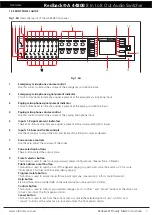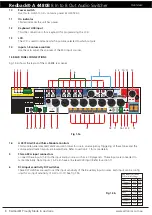www.altronics.com.au
Redback® Proudly Made In Australia
2
Redback® A 4480B
8 In to 8 Out Audio Switcher
REDBACK
is a registered trademark of Altronic Distributors Pty Ltd
Since 1976 Redback amplifiers have been manufactured in Perth, Western Australia by Altronics. With over 40 years
experience in the commercial audio industry, we offer consultants, installers and end users reliable products of high build
quality with local product support. We believe there is significant added value for customers when purchasing an
Australian made Redback amplifier or PA product
Australian Made Status
All Redback house products made by Altronics will now be sporting the official Australian Made logo. Since starting manu-
facturing of commercial audio equipment in the mid 70’s we have always taken pride in producing a quality local product.
The new adoption of the Australian Made logo will help us get the word out to local and export markets that our
products carry the official compliance seal of the Australian Made campaign. We have always pushed our ‘local is better’
line in all of our marketing efforts, it’s always an added boost when you are backed up by a widely recognised and
respected icon.
Industry leading 10 year warranty.
There’s a reason we have the industry leading DECADE warranty. It’s because of a long tried and tested history of
bulletproof reliability. We’ve heard PA contractors tell us they still see the original Redford amplifier still in service in schools
- that’s over 40 years of operation - and still going strong!
Published by Altronic Distributors
© 2020 Altronic Distributors