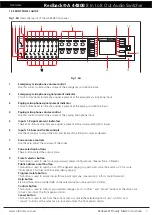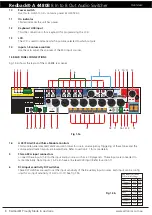www.altronics.com.au
Redback® Proudly Made In Australia
3
Redback® A 4480B
8 In to 8 Out Audio Switcher
1.0 Overview
1.1
Introduction
5
1.2
Features
6
1.3
What’s
in
the
box
6
1.4
Front
panel
guide
7
1.5
Rear
panel
connections
8
2.0 Setup Guide
2.1 A 4573 Alert/Evac Module
11
2.2
Connecting
audio
sources
13
2.3
Connecting
outputs
13
2.4
Connecting
power
14
2.5
Configuring
the
inputs
to
outputs/zones
14
2.5.1
Routing
audio
to
a
zone
15
2.6 Adjusting the bass, treble and input volumes
16
2.7 Adjusting the paging console and emergency input volumes
16
2.8
Adjusting
the
zone
volumes
16
3.0 Local Audio & Paging Console Options
3.1
Local
audio
configuration
16
3.2
Paging
console
configuration
17
3.3 Configuring the paging console lockout on the LCD
17
3.4
Configuring
the
program
isolate
on
the
LCD
17
4.0 Emergency Overrides & Priorities
4.1
Priorities
20
4.2
Priority
input
20
4.3 Labelling of input sources, zones & presets
21
4.3.1 How to label input sources & zones with USB keyboard
21
4.4
Presets
22
4.4.1
User
defined
presets
(1
to
4)
22
4.4.2
Default
preset
22
4.4.3
Last
setting
preset
22
4.4.4
Setting
up
the
presets
22
4.4.5
Modifying
presets
22
4.5
Button
lockout
feature
22
4.6
Master
reset
function
22
Contents