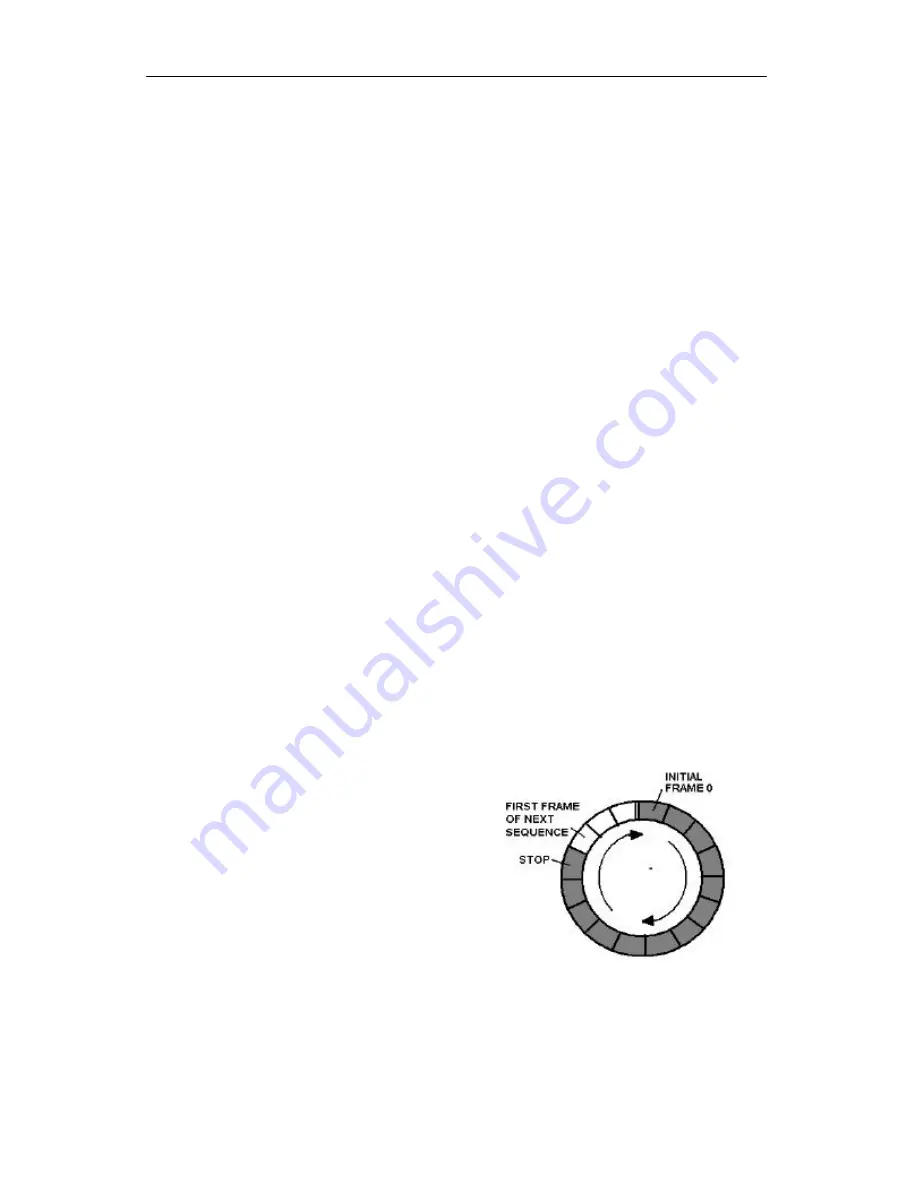
Motion
Meter
High Speed Video Camera
_____________________________________________________________________________
9400-0024 Rev. G
1-5
OPERATOR'S INSTRUCTIONS
1.3.4.1
Synchronizing two or more
Motion
Meter cameras
The cameras should be connected as shown in Figure 1-6. One camera is designated the
Master and the other camera(s) are designated as Slave(s) in the Settings menu. Cameras are
usually connected in series. The most common series connection requires a BNC cable to
connect the Phase Lock Out from the Master or leading unit to the Phase Lock In connector on
the next downstream unit. Alternatively, the signal can be distributed to each camera using a tee
connector. All master and slave cameras must be set to the same Record Rate for accurate
elapsed time (ET) indications.
1.3.4.2
Controlling the Record Rate of a Camera from an External Source
The camera records one frame each time a phase lock signal is detected at the Phase Lock In
connector. A stream of signals can be supplied at any speed to record a series of frames up to
the maximum Record Rate set.
The Phase Lock In input is normally tied to +3.3 volts through a 10K ohm resistor. The input
signal to record a frame is a square-wave signal rising from 0 volts to +3.3 volts. The input signal
must pull the Phase Lock In input to ground, then provide the rising signal to record the frame.
The elapsed time (ET) indications for the slave units are not true when the frame rate does not
equal the record rate set. Refer to Section 2.6.5 for more details.
1.4 Marking a Frame (Event Marker)
The
Motion
Meter provides a means to identify a frame or series of frames in the recorded
sequence. This Event Marker feature, when turned on, places a square marker at the top left
corner of each frame. The Event Marker inputs are held high (+3.3V TTL level) and the marker
shows as a black square on each frame. A contact closure to ground pulls the input low and the
marker shows as a white square.
The input must be enabled using the Settings menu. The Event Marker input is through the
Digital In BNC connector. The event marker is not available in the Slave mode.
1.5 The Image Memory
There are two sizes of SDRAM available, 64K (standard memory) and 128K (enhanced memory).
See Appendix A for the recording times and number of frames over the range of record rates.
The
Motion
Meter memory can only be upgraded at the factory or at an authorized service center.
1.6 Recording a Sequence in the Image Memory
When the camera records, the first image is stored in Initial Frame 0, see Figure 1-7. The
camera places the next images in Frames 1, 2 up to the last frame in the image memory, then
records over Frame 0. The camera records the latest video over the oldest frame so that the total
number of frames available is equal to the number
of frames in the image memory.
1.6.1
Stop Recording
When you press the Stop button, the camera stops
recording
and returns to the Live mode. You may
enter an instruction to record again, playback from
the image memory, save the sequence or return to
Live mode. All images in the memory precede the
active frame when you pressed the Stop Button.
The first frame of the next recorded sequence
follows the last frame of the previous sequence.
Figure 1-7 The Image Memory.














































