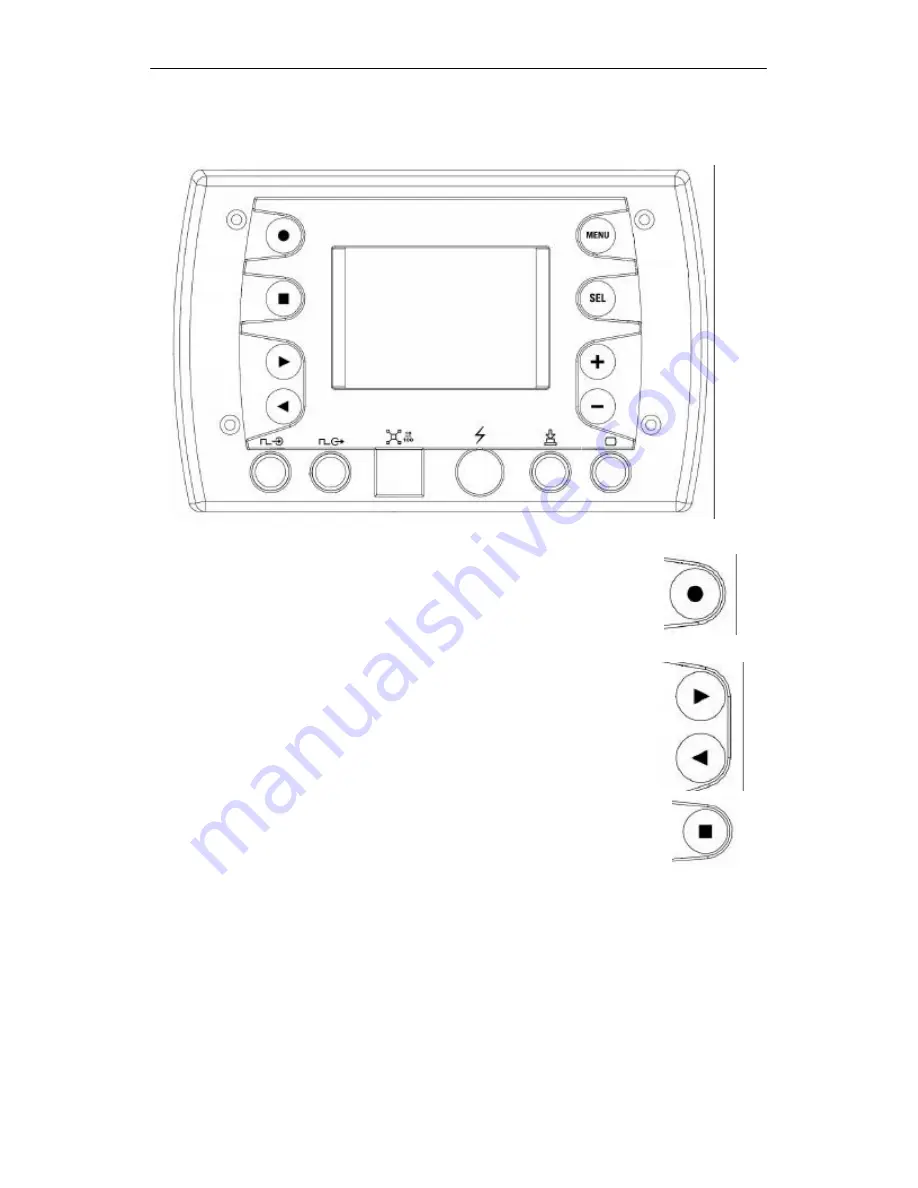
REDLAKE MASD, INC.
_____________________________________________________________________________
9400-0024 Rev G
2-2
05/15/01
2.3 Motion
Meter
Controls and Indicators
All controls and the display are located on the back of the Unit. Symbols are used to show the
functions except for the
MENU
and Select (
SEL
) buttons.
Figure 2-1 The
Motion
Meter Controls.
2.3.1
The RECORD Button
A momentary push button that turns the Record function ON. The screen
shows the REC mode. All buttons except Stop are disabled during Record.
The camera returns to Live mode when the Stop button is pressed.
2.3.2
The PLAY Buttons
Press a PLAY button momentarily to view a sequence of images from the Image Memory at the
frame speed set, forward or reverse. The screen shows PLAY mode. Press
the + or - buttons to increase or decrease the number of frames displayed per
second during playback by one step in the range.
In STEP mode, each push of the PLAY button advances or reverses one
frame. Press the PLAY button for a longer period to fast forward or rewind
through the frames in the image memory.
The camera returns to LIVE when the STOP button is pressed.
2.3.3
The STOP Button
This button terminates the Record or Play function and returns the camera to the
LIVE mode.
















































