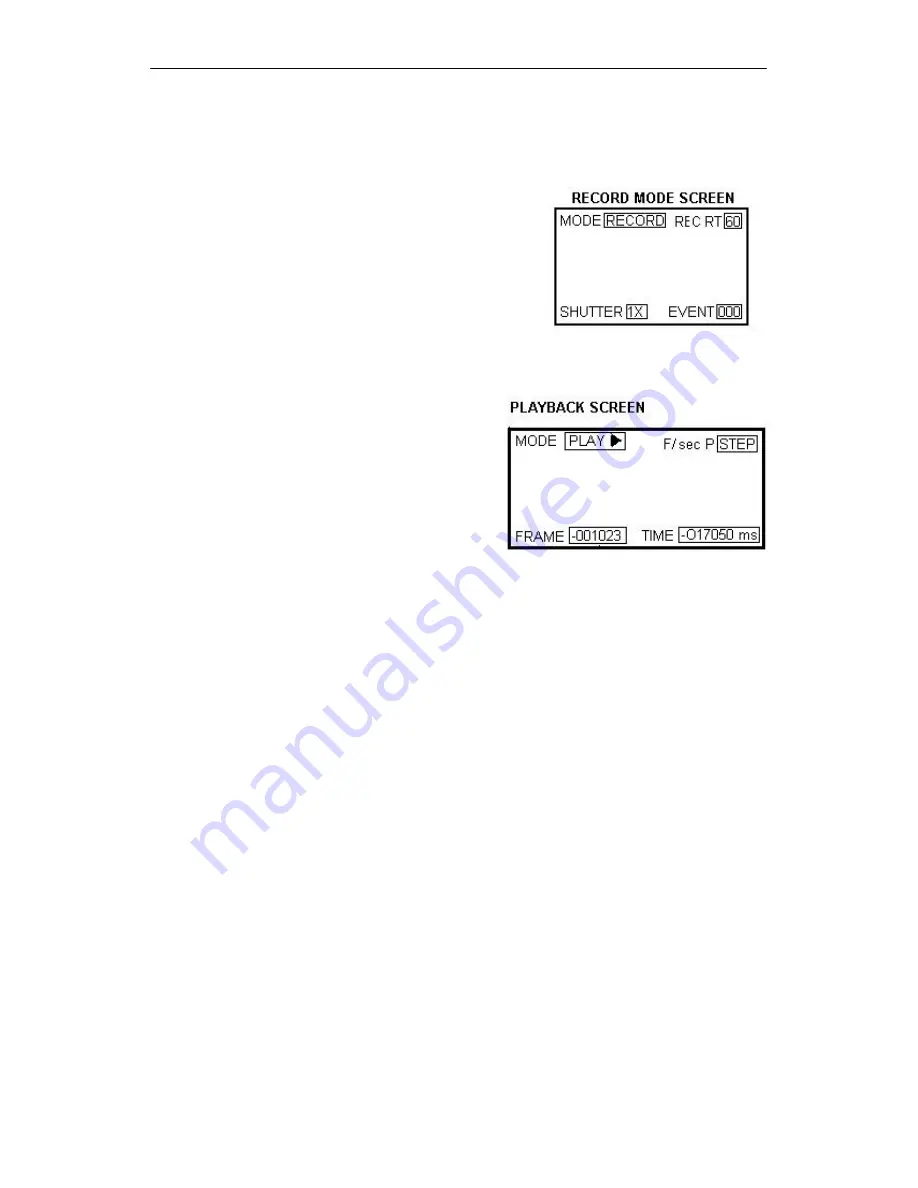
REDLAKE MASD, INC.
_____________________________________________________________________________
9400-0024 Rev G
2-4
05/15/01
normal state is high, and the signal goes low to activate the trigger. The triangle direction changes
for each alternate range in the TRIGGER menu.
2.4.2
Record Mode.
Press Record to start the Record function. The MODE indication shows REC and the external
monitor displays the images. The camera records the
images at the frame rate and shutter speed set until you
press the Stop button. The event indicator increments by
one each time the Record button is pressed.
If the camera receives a trigger signal, the camera records
until the last frame is received, as set by the Trigger Point.
Do not press Stop as the camera records after the trigger
until recording is complete. The camera returns to Live
mode after a Stop instruction or a Trigger signal.
Figure 2-3 The Record Mode Screen.
2.4.3
Playback Mode.
Press a PLAY button to see the Play mode screen
and view the images stored in the buffer. The
camera plays the images at the F/sec PLAY rate
shown in the menu. You can press the other Play
button to view the images in the other direction
without using the Stop button. The F/SEC RECORD
menu indicates the number of frames recorded each
second. Frame rates are as follows:
Single Frame, 1, 2, 3, 4, 5, 10, (25 PAL, 30 NTSC),
(50 PAL, 60 NTSC), 125, 250, 500, and 1000 fps.
Figure 2-4 The Playback Mode Screen.
If the STEP function is selected, use the PLAY buttons to step through the images in either
direction frame by frame. Press and hold a Play button to fast forward or reverse through the
video images.
You can press the + and – buttons to change the Playback Rate during replay without disturbing
the playback sequence.
During playback the Frame counter shows the frame number relative to Frame 0, which is the
active frame when the Stop button is pressed or the Trigger signal is received. The Time shows
the time of that frame in ms referenced to Frame 0. If the frame shown precedes Frame 0, it is
shown as a negative value.
Press the Stop button to stop playback and return to the Live mode.
















































