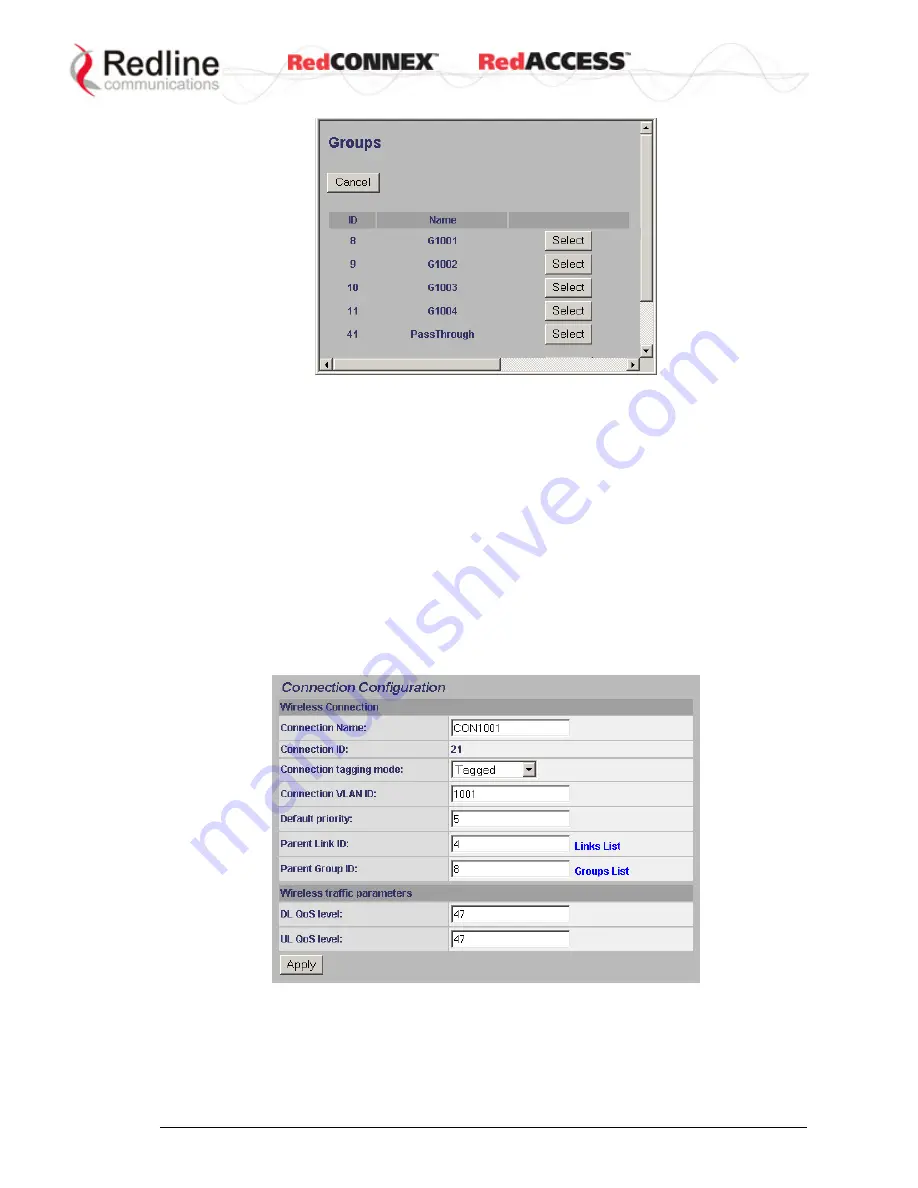
&
User
AN-80i
Manual
70-00072-01-08b
Proprietary Redline Communications © 2009
Page 67 of 128
June 4, 2009
Figure 41: Web - PMP - Connection Groups Selection Screen
Wireless Traffic Parameters
The sector controller allocates bandwidth for all subscribers using the Weighted Round
Robin algorithm with the combined total of all QoS levels acting as weights. The
aggregate QoS settings affect packet delay and jitter values for the entire sector.
It is
strongly
recommended to calculate DL QoS and UL QoS levels using the Redline
AN-80i PMP Configuration Tool -- the QoS levels for each Connection can be read
directly from the QoS column in the Connection ID Configuration section. To manually
determine these settings, identify the maximum UL and DL burst rate for the associated
Link and calculate the highest available level using the formula: Burst Rate - 1.
DL QoS Level
: Enter the QoS level for downlink unicast traffic for this connection.
UL QoS Level
: Enter the QoS level for uplink unicast traffic for this connection.
Figure 42: Web - PMP - Connection Configuration Screen (Example: VLAN)
















































