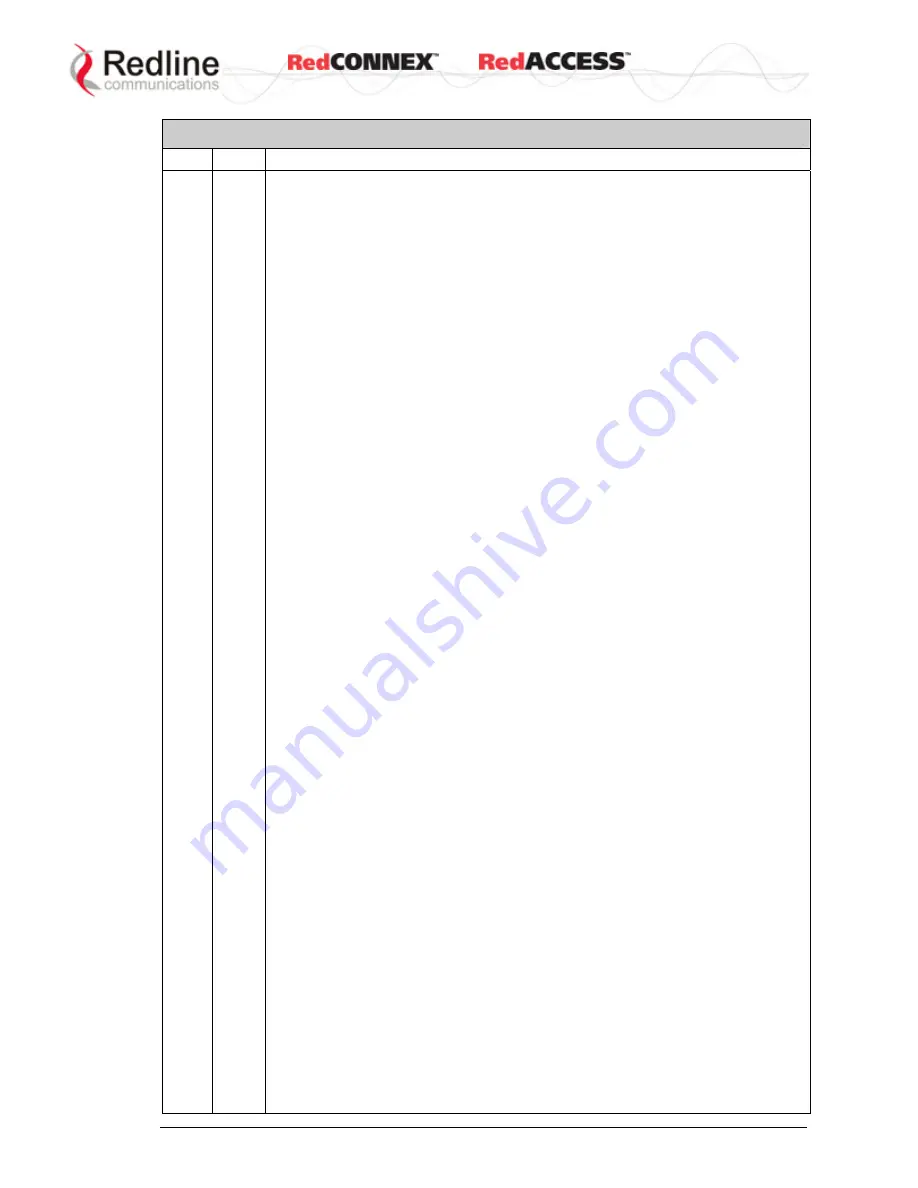
&
User
AN-80i
Manual
70-00072-01-08b
Proprietary Redline Communications © 2009
Page 85 of 128
June 4, 2009
Table 30: CLI - set
PTP PMP Parameter/Description
off
- Disable
on
- Enable
When enabled, the rate of the tone is proportional to the receive
signal strength (faster = stronger signal).
chwidth <value>
Enter the channel bandwidth in MHz. Valid entries are 10, 20,
and 40.
dfsaction <none | txoff | chgfreq>
Select the mode of operation for DFS. The system set to
master-mode monitors for interference from radar devices
and other equipment using the same channel frequency.
When interference is detected, the system automatically
takes the action selected using the drop-down menu:
None (0)
: The DFS function is disabled.
Tx Off (1)
: Transmission is immediately disabled when radar
signals are detected. This action is recorded in the message log
and an SNMP trap message is sent (if SNMP enabled).
Chg Freq (2)
: Relocate transmission to an alternative
frequency immediately when radar signals are detected. This
action is recorded in the message log and a trap message is
sent (if SNMP enabled).
dst <value>
Enter the actual length of the path that the wave travels in order
to establish the link. Units are defined by dstmu setting.
This value is used to calculate the transmission-to-response
interval and disregard reflections of the transmitted signal. Used
only if dstmod is set to 'manual'.
dstmode <auto | manual>
Select the mode for setting the distance of the wireless link.
auto
: Distance is calculated automatically by the AN-80i.
manual
: Operator enters link distance.
dstmu <mile | km>
Select the measurement unit for the link length (dstmode).
mile
- dstmode units are miles
km
- dstmode units are kilometers
efw <on | off>
Enable or disable the Ethernet Follows Wireless function.
off
- Disable
on
- Enable
When Ethernet Follows Wireless is enabled the Ethernet port
status is controlled to reflect the status of the wireless interface.
When the AN-80i detects that the wireless interface has failed
(or is manually disabled), the local Ethernet port is immediately
disabled. The Ethernet port is enabled when the AN-80i
registers on the wireless link.
efwtimeout <seconds>
Enter the period (in seconds) the Ethernet port will remain
disabled following loss of connectivity on the wireless interface.
Following this interval, the Ethernet port will be automatically re-
enabled to allow management of the AN-80i.
















































