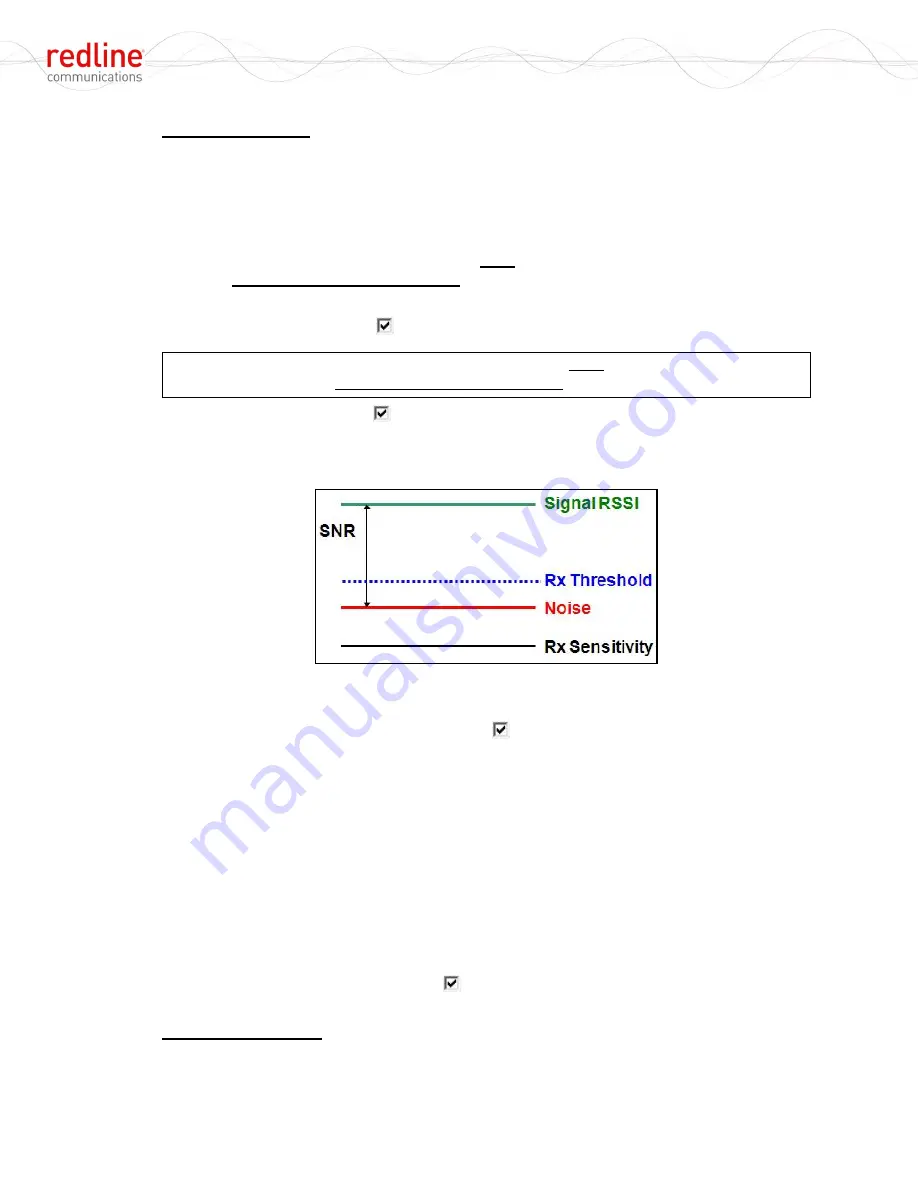
RDL-2000
User Manual
70-00143-01-01a
Proprietary Redline Communications © 2010
Page 29 of 50 September 24, 2010
Master Parameters
Pre-Shared Key
: Enter the cryptographic key to be shared between the Master and
Slave when AES encryption is enabled. The key must be a maximum of 16 bytes, and
include only alphanumeric characters (a-z, 0-9). This field is used only when AES is
enabled.
Notes:
1. The Master and Slave RDL-2000 units must have identical encryption settings or the
system will not establish a wireless link.
2. The default key is the text "SharedKey".
Enable AES
: Check this box
to enable AES encryption.
Important:
The Master and Slave RDL-2000 units must have identical encryption
settings or the system will not establish a wireless link.
Enable IIS
: Check this box
to enable IIS (Intelligent Interference Sensing). The IIS
(Intelligent Interference Sensing) feature monitors the RF channel and automatically
adjusts the Rx threshold to be above the detected noise level. This increases RF
robustness by eliminating false receptions caused by interference.
Figure 19
:
Link Mgr - IIS (Intelligent Interference Sensing) Function
Note: The IIS feature is permanently enabled in the current version of software.
Enable ACS
: (Master only) Check this box
to enable the ACS (Automatic Channel
Selection) feature.
When ACS is enabled on power-up, the RDL-2000 performs a spectrum sweep of the
selected band and chooses a channel based on the lowest measured interference. The
spectrum sweep requires approximately one second. The RDL-2000 then reboots and
begins transmitting using the selected channel.
Perform ACS
: (Master only) Click this button to cause the RDL-2000 to immediately
perform a spectrum sweep of the selected band and choose a channel based on the
lowest measured interference. The spectrum sweep requires approximately one second.
The RDL-2000 then reboots and begins transmitting using the selected channel.
Note: Activating the Perform ACS function disrupts all data traffic on the wireless link.
Vlan ID
: Enter the VLAN ID (0-4095) for management traffic. Field is valid only when
Enable Security (VLAN)
is enabled (
). See
Enable Security (VLAN)
in section 3.5:
Advanced Screen on page 24.
Channel Parameters
DL Rate
: (Master only) Select the DL modulation/coding for the wireless link, The RDL-
2000 will transmit using only using the selected modulation/coding. Identical settings
must be used on the Master and Slave. When Adaptive Modulation is enabled, this
setting is ignored
















































