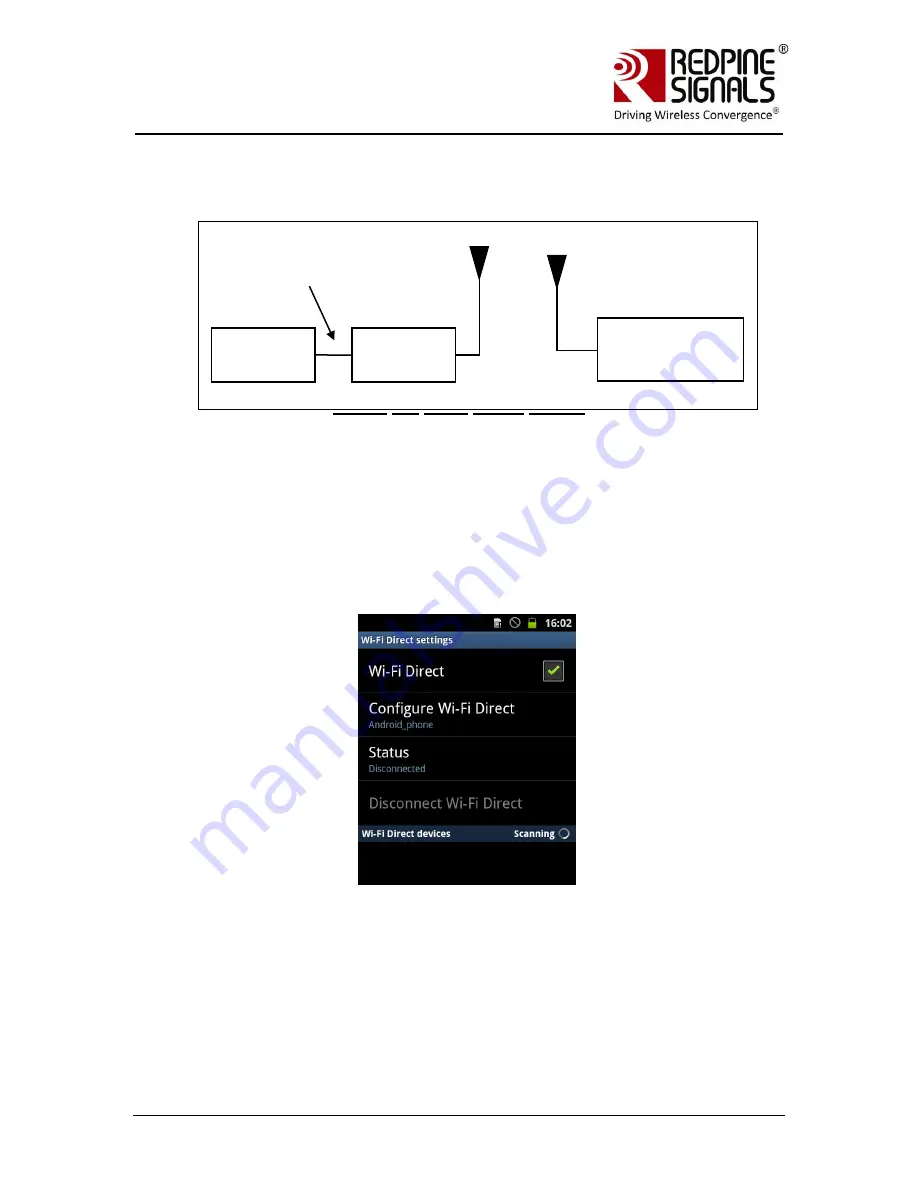
Redpine Signals, Inc.
Page 39
R
R
S
S
-
-
W
W
C
C
-
-
3
3
0
0
1
1
E
E
v
v
a
a
l
l
u
u
a
a
t
t
i
i
o
o
n
n
B
B
o
o
a
a
r
r
d
d
U
U
s
s
e
e
r
r
G
G
u
u
i
i
d
d
e
e
V
V
e
e
r
r
s
s
i
i
o
o
n
n
2
2
.
.
5
5
1
1
6
Evaluation of Wi-Fi Direct Mode
Figure 10: Wi-Fi Direct Set-up
In this set-up, a RS-WC-301 EVB is at one end of the set-up and the other end is a
Wi-Fi Direct device such as a phone.
6.1
Configuration and Test Procedure
The following steps should be executed:
1.
Enable Wi-Fi Direct Mode in the phone. Below is shown an example
with an Android 2.3 phone. The Wi-Fi Direct mode can be configured
by going into the phone‟s Wi-Fi Settings.
The “Configure Wi-Fi Direct” button can be clicked to set the device
name accordingly (Android_phone in this case).
2.
Open the Serial Port Monitor to see the actual bytes exchanged. Open
Hyperterminal or Teraterm.
3.
Configure the EVB in UART mode, connect a UART cable and Power on
the EVB.
PC
RS-WC-
301(A)
UART
Interface
Wi-Fi Direct Mobile
Phone or other Wi-
Fi Direct device (B)
















































