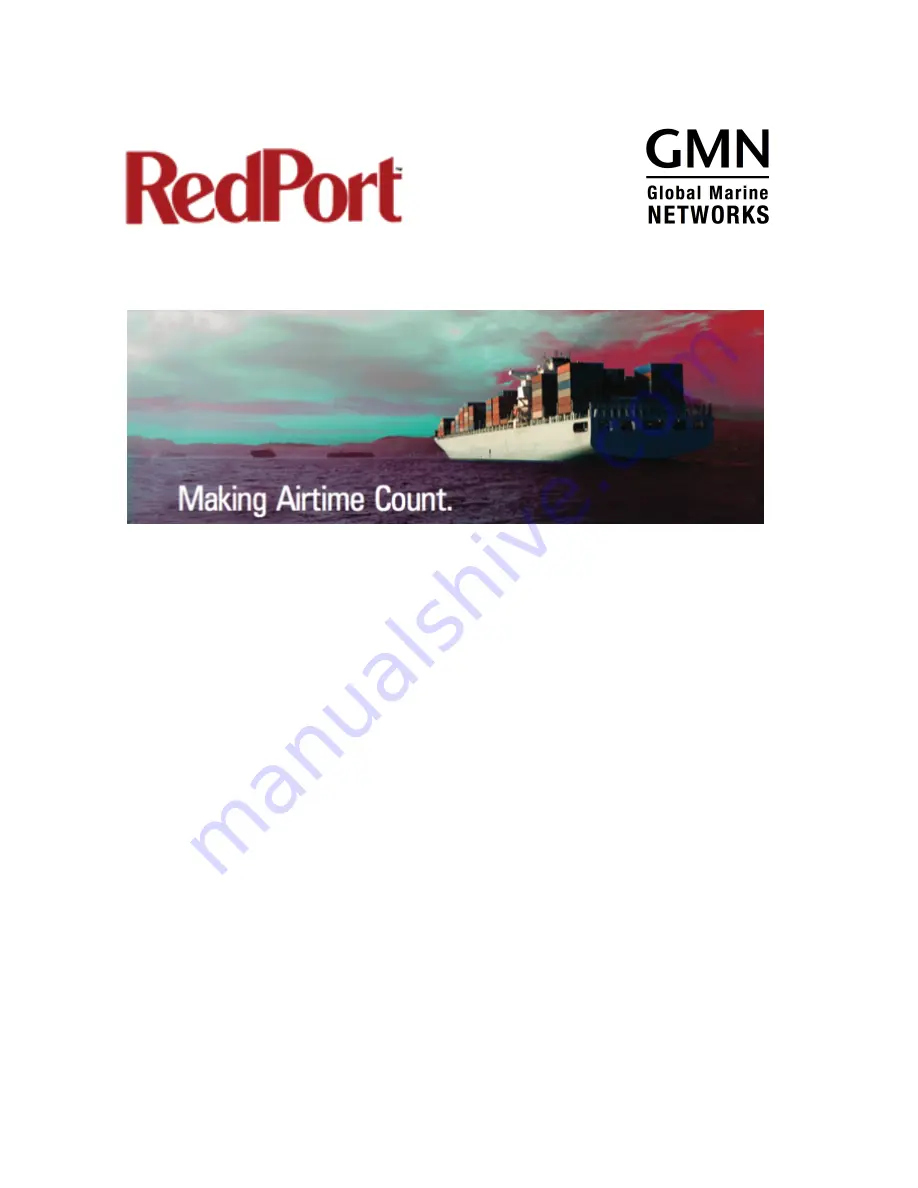Reviews:
No comments
Related manuals for wXa-112

5842
Brand: Quick Eagle Networks Pages: 4

DR-6100 Series
Brand: Idis Pages: 86

Hotwire 6301
Brand: Paradyne Pages: 20

COMSPHERE 3610
Brand: Paradyne Pages: 2

ICS-G7748A Series
Brand: Moxa Technologies Pages: 10

NetIron MLXe Series
Brand: Brocade Communications Systems Pages: 305

NOVA300 AML02304U1
Brand: Nexxt Pages: 75

P4GU VoLTE
Brand: ANEP Pages: 48

Routers and Switches
Brand: Allied Telesis Pages: 15

RE180PL1
Brand: Ryobi Pages: 44

Viper-012
Brand: Westermo Pages: 22

FWS-7811
Brand: Aaeon Pages: 100

Amplifi AFi-LR
Brand: Ubiquiti Pages: 32

Passport WDXML1000UE
Brand: Western Digital Pages: 2

ControlCenter-IP 2.0
Brand: G&D Pages: 60

ExtremeCloud Appliance E3120
Brand: Extreme Networks Pages: 27

NMA1115
Brand: ZyXEL Communications Pages: 28

FaxFinder FF-120
Brand: Multitech Pages: 20