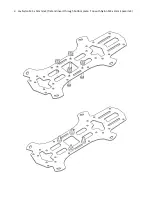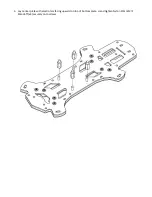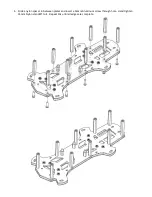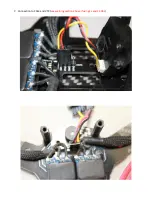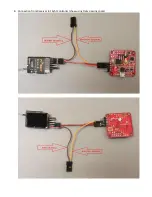! - 4S+1.3Ghz warning –
VTX and Camera are both filtered. Only camera power is regulated at (12V or 5V).
Power to the VTX pins is not regulated! The flight battery voltage will be applied. Most 5.8 Ghz video
transmitters have a built in regulator with a wide range to easily accept 3S – 4S standard. Most 1.3 Ghz
video transmitters do not have built in regulators and will need a 12V mini regulator in place on the video
out pins if using a 4S flight pack. A
product like this
can be wired in before the VTX power connections.
! – Solder Bridge Selection -
There are two solder bridges on the Strider RROSD. One for battery regulator
choice (3s or 4s) and one for camera regulated voltage (12v or 5v). Each bridge has 3 pads. Do not bridge all
3 pads at once, which could damage the RROSD if powered up! The Strider will be pre-bridged for you. To
switch to the other choice, remove the solder bridge between two pads, and put in a new solder bridge
between the middle and opposite pad.
! - Captive nut install -
The captive nuts require significant force to install without a press. One method is to
carefully seat them with a set of pliers. Mask surrounding areas of the PDB appropriately to protect it. Once
the captive nuts are partially seated, lay the board on a solid surface that won’t mar the underside and is
completely flat. Carefully tap the captive nuts in with a hammer till the lip of the nut seats against the top of
the board. Be aware of damaging surrounding components during this step.
! – Power/Ground wire soldering –
Caution must be taken when soldering wires to the power and ground
pads on the PDB. There are many sensitive components on the RROSD board that a hot soldering iron can
ruin or de-solder if carelessly placed.
Summary of Contents for STRIDER 250
Page 1: ...STRIDER 250...
Page 2: ......
Page 16: ...7 Connection to CAM and VTX see warning section above if using 4s and 1 3Ghz...
Page 17: ...8 Connection from Receiver to Flight Controller show using Frsky passing cppm...
Page 22: ......
Page 25: ......
Page 26: ...Coming soon...