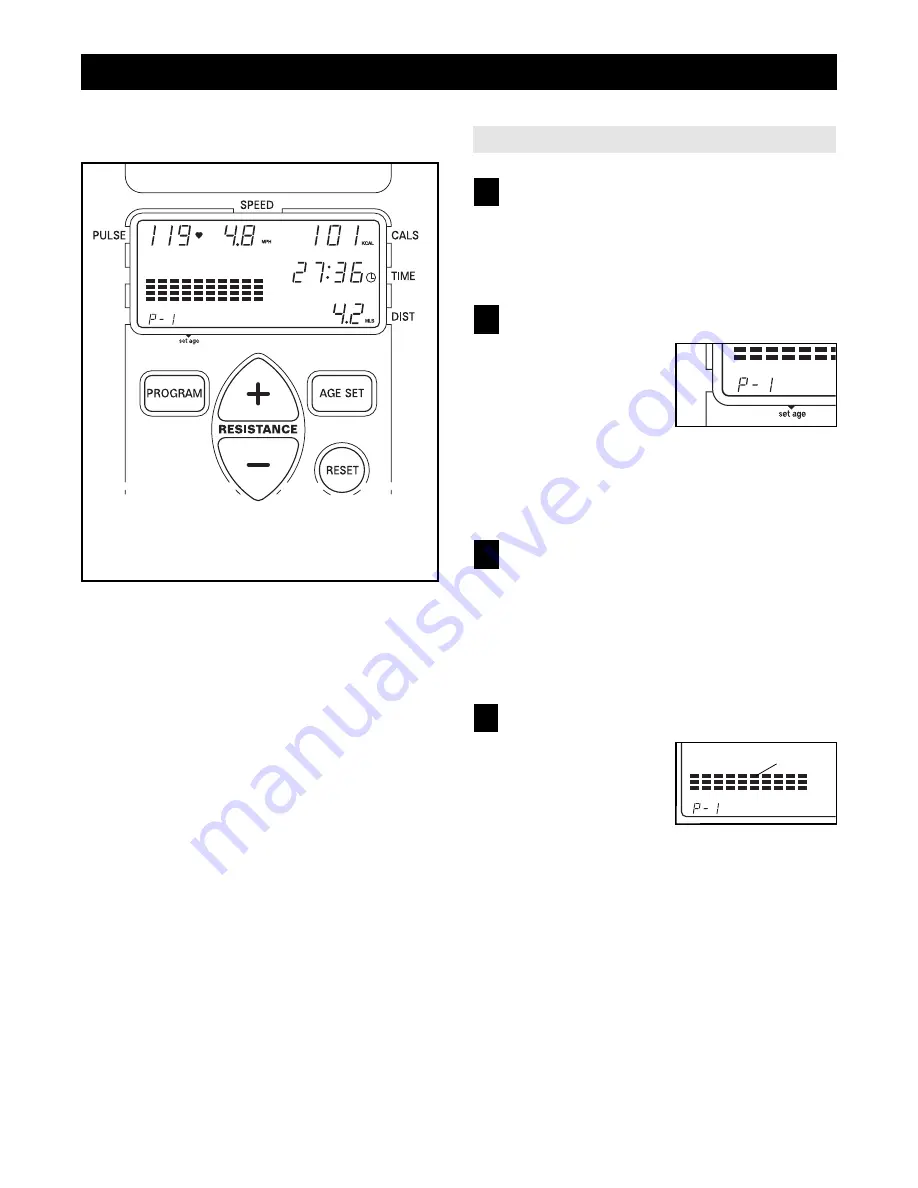
8
H
OW TO
O
PERATE THE
E
XERCISE
C
YCLE
DESCRIPTION OF THE CONSOLE
The innovative console offers an impressive array of
features to help you get the most from your workouts.
When the manual program is selected, you can adjust
the resistance of the pedals with a touch of a button.
As you exercise, the console will display your pedal-
ing speed, the number of Calories you have burned,
the elapsed time, and the distance you have pedaled.
You can even measure your heart rate using the built-
in pulse sensor.
The console also offers ten preset workout programs.
Five programs automatically change the resistance of
the pedals as they guide you through effective work-
outs, and five programs automatically adjust the resis-
tance of the pedals to keep your heart rate near pres-
elected levels during your workouts.
Note: Before the console can be operated, two “AA”
batteries must be installed. See assembly step 4 on
page 5 for instructions.
HOW TO USE THE MANUAL PROGRAM
Turn on the power
To turn on the power, press any button on the
console or simply begin pedaling. Note: If batter-
ies were just installed, the power will already be
on.
Select the manual program
Each time the power
is turned on, the
manual program will
automatically be
selected, as shown
by the “P-1” in the
display (P-1 is the manual program). If you have
selected a different program, select the manual
mode again by pressing the program button
repeatedly until the “P-1” reappears.
Begin pedaling and adjust the resistance of
the pedals as desired
As you exercise, press the resi and –
buttons to adjust the resistance of the pedals.
Note: After the buttons are pressed, it may take
a moment for the selected resistance setting to
be reached.
Follow your progress with the console display
As you exercise, the
matrix on the left side
of the display will
show your progress.
During the first
minute that you exer-
cise, the first column of the matrix will flash; dur-
ing the second minute, the second column will
flash; during the third minute, the third column
will flash, and so forth, until the tenth column is
flashing. After you have exercised for ten min-
utes, the matrix will reset and the first column will
begin to flash again.
The matrix will also show the resistance level of
the pedals. As you press the resi or –
button, the height of all of the columns in the
matrix will increase or decrease.
4
3
2
1
Matrix
If there is a thin sheet of clear plastic
on the face of the console, remove it.
































