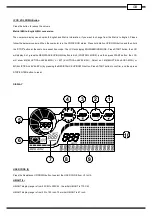GB
P6 – Interval motion
A
ft
er entering this program, the
ti
me display shows “St1”. This indicates the intensity level for the intervals. Use the RESISTANCE UP/DOWN
bu
tt
ons to change the intensity then press STOP/ENTER bu
tt
on to con
fi
rm. TIME display shows factory default se
tti
ng “32:00”. Press
RESISTANCE UP/DOWN bu
tt
on to adjust the target
ti
me and press STOP/ENTER to con
fi
rm. Press START bu
tt
on to start the INTERVAL
MOTION program. Time counts down to 0, Distance and Calories count up. Dot Matrix display shows the pre-set INTENSITY and MOTION
pro
fi
le. Press RESISTANCE UP/DOWN to adjust the RESISTANCE and press MOTION UP/DOWN to adjust the MOTION.
TIME
1 2
3 4 5 6
7 8 9 10 11 12 13 14 15 16
MOTION
St1 1 5
5 1 1 5
5 1 1 5
5
1
1
5
5
1
MOTION
St2 2 6
6 2 2 6
6 2 2 6
6
2
2
6
6
2
MOTION
St3 3 7
7 3 3 7
7 3 3 7
7
3
3
7
7
3
MOTION
St4 4 8
8 4 4 8
8 4 4 8
8
4
4
8
8
4
MOTION
St5 5 9
9 5 5 9
9 5 5 9
9
5
5
9
9
5
MOTION
St6 5 10 10 5 5 10 10 5 5 10 10 5
5 10 10 5
MOTION
St7 5 11 11 5 5 11 11 5 5 11 11 5
5 11 11 5
MOTION
St8 5 12 12 5 5 12 12 5 5 12 12 5
5 12 12 5