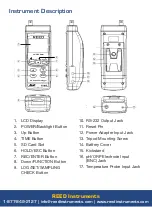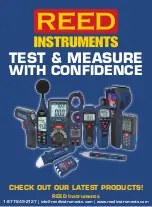12
Setting the Data Logging Sampling Rate (SP-t)
Follow steps 1 through 4 when "SP-t" appears on the LCD.
1. The sampling rate can be set from "0" seconds (manual log mode
only) up to 8 hours, 59 minutes and 59 seconds.
2. Press the and buttons to adjust the required sampling rate by
hours, minutes or seconds as indicated by (h/m/s).
3. Press the
ENTER
button to confirm each selection.
4. Press the
SET
button to save the selected sampling rate and jump to
next parameter.
Note
: At any time, you can press the
ESC
button to exit the Setup mode
and resume normal operation.
Enabling/Disabling Auto Power Off (PoFF)
Follow steps 1 through 3 when "PoFF" appears on the LCD.
1.
Press the and buttons to select between ON (enabled) or OFF
(disabled). With the Auto Power OFF feature enabled, the meter will
automatically switch OFF after 10 minutes of inactivity to preserve
battery life.
2. Press the
ENTER
button to confirm selection.
3. Press the
SET
button to save and jump to next parameter.
Note
: At any time, you can press the
ESC
button to exit the Setup mode
and resume normal operation.
Enabling/Disabling the Beeper (bEEP)
Follow steps 1 through 3 when "bEEP" appears on the LCD.
1.
Press the and buttons to select between ON (enabled) or
OFF (disabled).
2. Press the
ENTER
button to confirm selection.
3. Press the
SET
button to save and jump to next parameter.
Note
: At any time, you can press the
ESC
button to exit the Setup mode
and resume normal operation.
continued...
REED Instruments
1-877-849-2127 | info@reedinstruments.com | www.reedinstruments.com