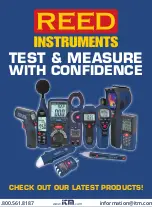Operating Instructions
Prior to first use with the meter, the pH electrode should
be calibrated. Refer to the pH Calibration section
of this manual for further instructions.
Power ON/OFF
Turn the meter on or off by pressing the
button.
Selecting the Temperature Unit of Measure
When the meter is first powered ON, the default scale setting is set to
Celsius (°C). Press and hold the
button to switch the temperature unit
of measure.
Note:
The meter will automatically save the selected unit of measure as
the new default when powered off.
pH or ORP Modes
This meter offers pH and ORP modes of measurement capable of
measuring 0.00 to 14.00pH and -1999 to 2000mV (ORP) (Optional
R3525-ELECTRODE2 required).
pH measurements achieve better results when the temperature
of the solution being tested is known and a temperature
compensation factor is applied. This can be attained using
manual or automatic temperature compensation. The electrode
included with the R3525 automatically compensates for solution
temperature changes with the electrode's built-in thermometer.
The temperature compensation is active when the solution
temperature deviates from room temperature. The temperature
of a solution is displayed on the lower LCD line. For manual
temperature compensation, an external temperature probe is not
connected to the meter and the temperature of the solution under
test is manually entered.
continued...
www.
.com
information@itm.com
1.800.561.8187