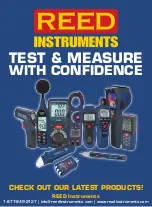10
Data Hold
1. While taking a measurement, press the
HOLD
button to freeze the
current readings on the display.
2. While in this mode, a "HOLD" symbol will appear.
3. Press the
HOLD
button again to resume normal operation.
Note
: When the Data Hold feature is active all buttons except the
POWER
button are disabled.
Recording Maximum and Minimum Readings
1. Press the
REC
button to enter recording mode as indicated by
"REC" on the LCD. The meter will now begin recording maximum
and minimum readings.
2. While in recording mode;
A) Press the
REC
button once and the maximum value will appear
on the display as indicated by "REC MAX".
B) Press the
REC
button again and the minimum value will appear
on the display as indicated by "REC MIn".
C) To exit recording mode and resume normal operation, press and
hold the
REC
button for two seconds.
When in recording mode the
POWER
button is disabled
and the meter cannot be turned off.
Backlight
After powering the meter ON, the LCD Backlight will turn on automatically.
Press the BACKLIGHT button to turn the LCD Backlight on or off.
REED Instruments
1-877-849-2127 | info@reedinstruments.com | www.reedinstruments.com