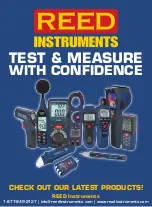13
1. Press the and buttons to select between bASIC and Euro.
2. Press the
ENTER
button to confirm selection and skip to
next parameter.
Note
: At any time, you can press the
POWER
button to exit the Setup
mode and resume normal operation.
Formatting the SD Card (Sd F)
Follow steps 1 through 5 when "Sd F" appears on the LCD.
1.
Press the and buttons to select "YES" to format the card. Select
"nO" to abort.
2. Press the
ENTER
button to confirm selection.
3. Press the
ENTER
button again to re-confirm.
4. The meter will format the SD card while flashing "For-" and
automatically return to the Setup menu when formatting is complete.
5. Press the
POWER
button to exit the Setup mode and resume
normal operation.
Note:
At any time, you can press the
POWER
button to exit the Setup
mode and resume normal operation. It is recommended that new SD
cards should be formatted prior to first use. If the formatting process fails
or if no card is inserted, the meter will display "Sd -E-".
Selecting the Temperature Unit of Measure (t-CF)
Follow steps 1 through 3 when "t-CF" appears on the LCD.
1. Press the and buttons to select between °C and °F.
2. Press the
ENTER
button to confirm selection.
3. Press the
SET
button to save the selected sampling rate and jump to
next parameter.
Note
: At any time, you can press the
POWER
button to exit the Setup
mode and resume normal operation.
Selecting Thermocouple Type (tYPE)
Follow steps 1 and 2 when "tYPE" appears on the LCD.
1. Press the and buttons to select between K and J.
2. Press the
ENTER
button to confirm selection and skip to
next parameter.
Note
: At any time, you can press the
POWER
button to exit the Setup
mode and resume normal operation.
REED Instruments
1-877-849-2127 | info@reedinstruments.com | www.reedinstruments.com