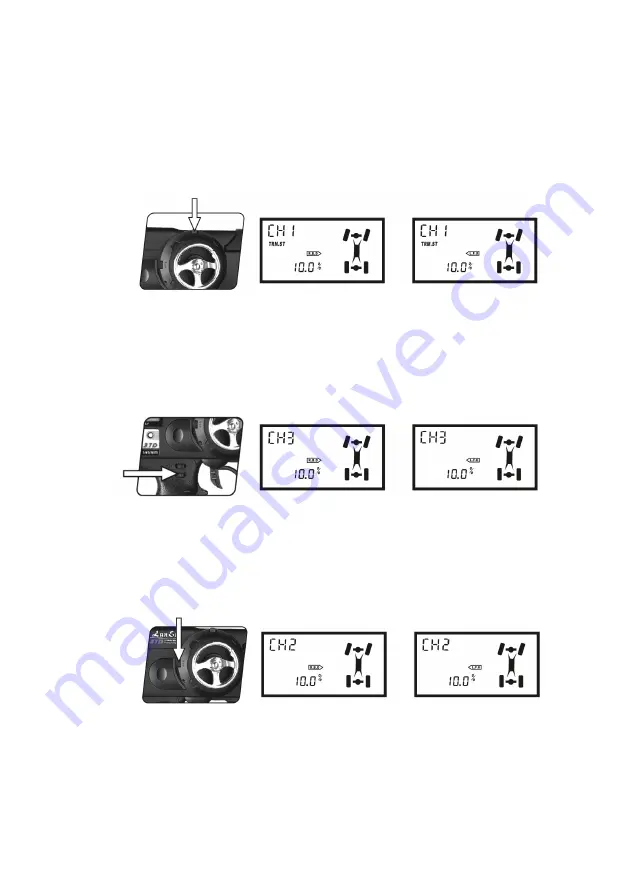
38
11. Trim Functions on the Transmitter
a) Steering Trim at the Front Axle
With the rocker button "DT 1" (see figure 1, pos. 12), you set the trimming of the steering of the front axle. If the rocker
button is moved "CH1 TRM.ST" appears at the left of the display. Set the trimming so that the vehicle drives straight,
if the dial for the steering is set in the middle setting.
Figure 5
b) Steering Trim at the Rear Axle
With the rocker button "DT 4" (see figure 1, pos. 8), you set the trimming of the steering of the rear axle. Set the
trimming so that the vehicle drives straight, if the dial for the steering is set in the middle setting.
Figure 6
c) Trimming for Neutral Drive Control Unit Setting
With the rocker button "DT 2" (see figure 1, pos. 13), you set the trimming of the neutral setting for the forwards/
backwards, so that the vehicle stays still when the lever (figure 1, pos. 10) is released.
Figure 7
















































