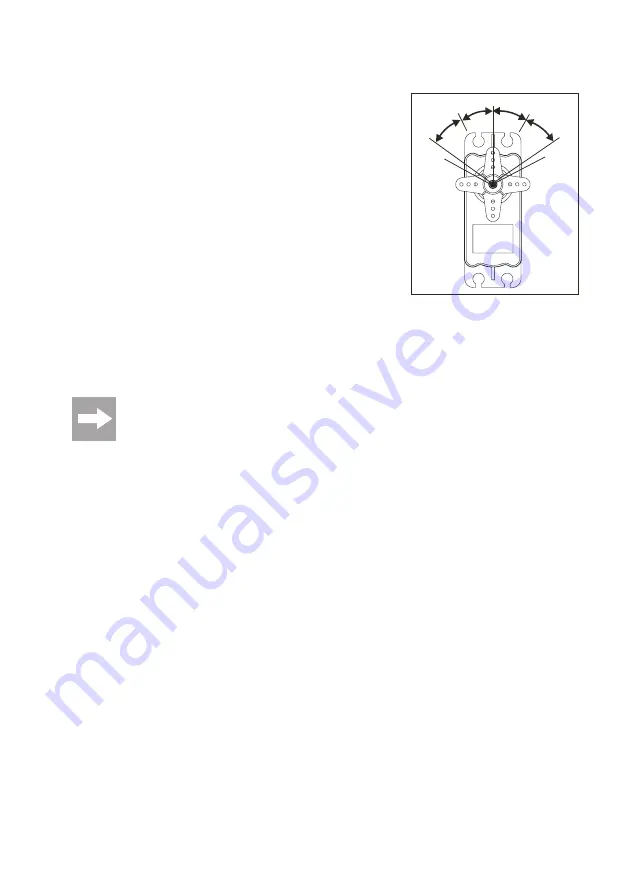
42
e) Steering Servo EPA Setting
With the EPA setting (End Point Adjustment) you can precisely determine
how large the maximum permitted turn for the steering servos (left or right)
may be on each side.
This function is typically used to protect the servo mechanism from
mechanically hitting an obstacle when it is at its full extent.
To do this, you can set a value from 0% to 120%. The smaller the value,
the shorter is the servo travel on the corresponding side. A setting of "0%"
makes the servo not move at all on the respective sides.
• Press the “SEL“ button as many times until "CH1 EPA" and "LFU" or "RBD" is shown on the display.
"LFU" = Limit steering turn to the left
"RBD" = Limit steering turn to the right
The "to left" or "to right" statement applies to the front axle and only when the servo reverse for the
steering servo is switched off.
This EPA setting has an effect on both steering servos.
• With the "DT1" rocker button you can adjust the displayed value (0%....120%).
• You can press the "SEL" button to move to the next setting function.
If no button is pressed for approx 5 seconds, the transmitter exits the setting mode and automatically returns to
normal display/function.
f) Drive Control Unit EPA Setting
Much like the steering servos (see chapter 12. e) the drive control unit (Channel 2) also allows an EPA setting to be
made. The speed for forwards and reverse drive can be independently adjusted.
• Press the “SEL“ button as many times as required until "CH2 EPA" and "LFU" or "RBD" is shown on the display.
"LFU" = Limit speed for forwards drive
"RBD" = Limit speed for reverse drive
• With the "DT1" rocker button you can adjust the displayed value (0%....120%).
• You can press the "SEL" button to move to the next setting function.
If no button is pressed for approx 5 seconds, the transmitter exits the setting mode and automatically returns to
normal display/function.
0
50%
50%
100%
100%
120%
120%
Figure 13
















































