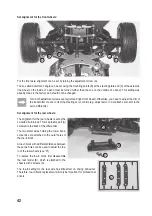36
When other driving batteries or driving batteries with more cells are used, not only the speed controller or
the motor may be damaged, but cogwheels, joints and drive axles will also be overloaded. The guarantee/
warranty will be void!
If you want to use two driving batteries, they are switched in sequence with the included Y-cable.
Caution, important!
Never mix LiPo and NiMH batteries!
The two driving batteries must always have the same capacity and discharge rate. Therefore, they must
have the same type and manufacturer.
Never connect driving batteries with different charging states or partially charged driving batteries to the
speed controller. Otherwise, a wrong number of cells may be recognised, and the undervoltage-protection
may not work properly. This may lead to deep discharging of the batteries!
d) Taking the Transmitter into Operation
Open the battery compartment on the transmitter and insert new batteries or fully charged rechargeable batteries.
Observe correct polarity (plus/+ and minus/-), see label on the battery compartment. Close the battery compartment
again.
Switch on the transmitter. Check the functions at the transmitter.
Observe the enclosed operating instructions for the remote control system.
e) Connecting the Driving Battery to the Speed Controller
If you didn’t do so before, switch on the transmitter, see chap-
ters 8. d).
Then check that the speed controller is switched off (switch
position “OFF”).
For this, move the slider away (see arrow in the figure on
the right) from the setup button.
To prevent a sudden starting of the wheels and therefore an uncontrolled starting of the model (e.g. if the
trimming for the drive is maladjusted or neutral position is not programmed correctly, see chapter 10. a),
place the model vehicle on a suitable surface (or starting box), so that the wheels can turn freely.
Never reach into the drive, and do not stop the wheels with your hand; danger of injury!
After switching off the speed controller as described above, connect the driving battery to the speed controller.
¨
OFF
ON
Summary of Contents for 1:8 EP Subaru Brushless 4WD RtR
Page 102: ...102 ...
Page 103: ...103 ...