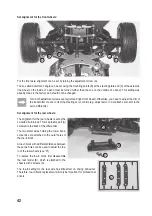38
h) Controlling the Vehicle
Operate the throttle/braking lever for the drive function at the transmitter very cautiously and do not drive
too fast at the beginning until you get used to the reactions of the car. Do not make any quick or jerky
movements with the operating elements of the remote control.
If the vehicle shows a tendency to pull towards the left or the right, set the steering trim on the transmitter accordingly.
When switching between forward and reverse gears, the throttle/brake lever must be put in the neutral position (neu-
tral position = let go of lever, do not move it) briefly (approx. 2 seconds). If the throttle/brake lever is moved from
forward to reverse directly, the brake function of the drive is activated (vehicle will NOT reverse!). Also observe the
enclosed operating instructions for the remote control system.
Examples:
1. Release throttle/braking lever, vehicle rolls to a halt (or does not move), lever is in neutral position.
2. Drive forward, pull the throttle/brake lever towards the handle.
3. Drive forwards and then brake (vehicle slows down; does not roll to a halt slowly); push throttle/brake lever away
from the handle without stopping.
4. Drive forwards and then go into reverse (wait approx. 2 seconds between changes and leave the lever in its
neutral position!)
Wait approx. 2 seconds.
If the neutral position is not correct (e.g. trimming control slightly off), you cannot switch between forward
and reverse driving. If you have this problem, correct the trimming for the driving function or perform speed
controller programming (see chapter 10. a).
Stop driving immediately if the vehicle shows unusual responses to the remote commands or if the vehicle
does not respond at all.
¨
¨
¨
¨
¨
Summary of Contents for 1:8 EP Subaru Brushless 4WD RtR
Page 102: ...102 ...
Page 103: ...103 ...