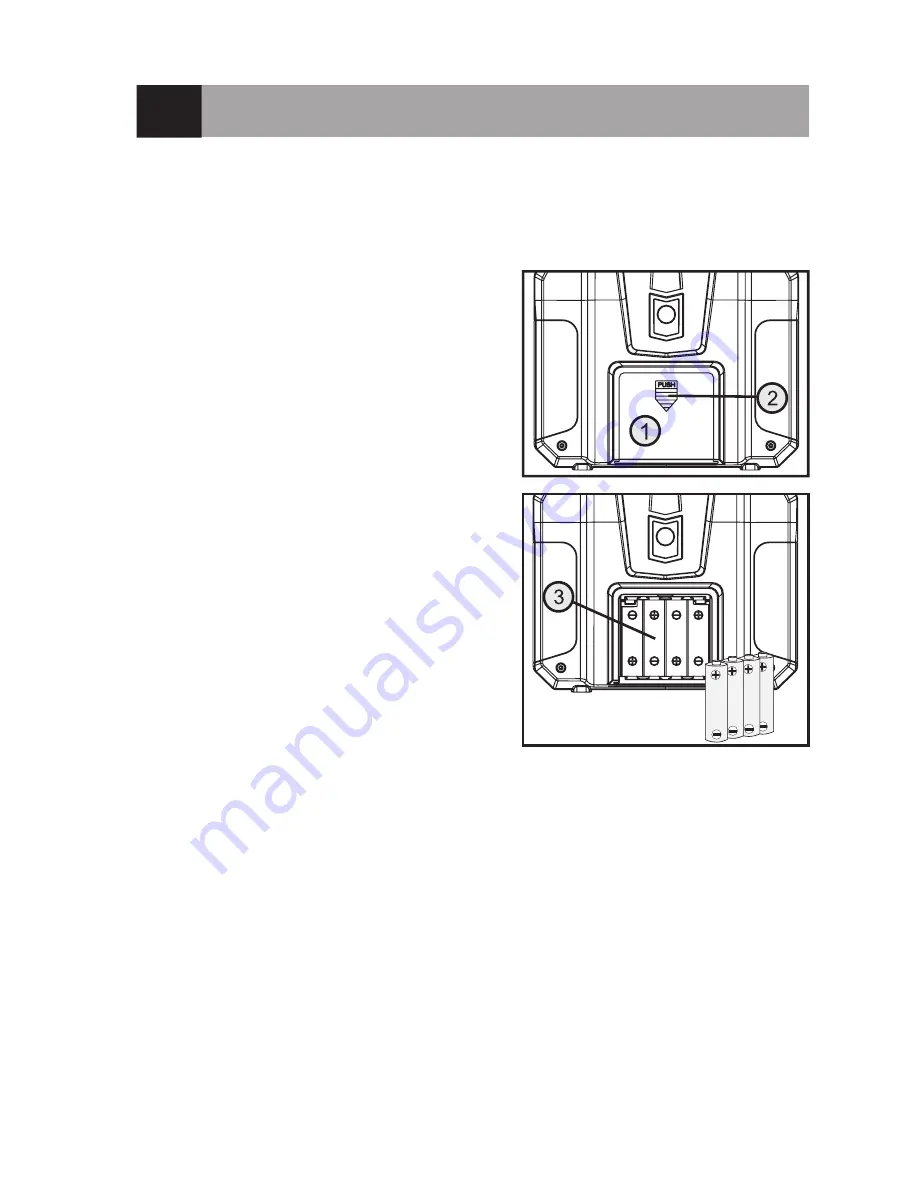
18
10. Setting up the Transmitter
a) Inserting the Batteries
For the power supply of the transmitter you will need 4 alkaline batteries (e.g. Conrad item no. 652507, pack of 4,
order 1) of the size AA/mignon.
Proceed as follows to insert the batteries:
The battery compartment lid (1) is located on the back of the
transmitter. Press the corrugated area (2) and push off the lid
downwards.
Ensure that the polarity is correct when inserting the 4 batteries.
A corresponding note (3) is located on the bottom of the battery
compartment.
Then slide the lid of the battery compartment back on from the
bottom until the locking mechanism engages.
b) Switching on the Transmitter
After you have inserted four new batteries, check the position at the toggle switches. All switches must be in the front/
top position. The two control sticks are held in the middle position by spring power. Now switch on the transmitter using
the on/off switch (see fig. 7, item 10).
First, three signals sound in increasing altitude and the backlit display shows the operating display. The backlighting
is deactivated automatically about 20 seconds after activation or the last button operation.
If no operating element is operated within 60 seconds with the transmitter on, the transmitter will emit short signal
sounds as a warning.
Figure 9
Summary of Contents for 1400004
Page 1: ...Operating Instructions Quadrocopter Shadow 2 0 RTF Item no 1400004 Version 10 16 ...
Page 16: ...16 9 Transmitter Controls Figure 7 ...
Page 58: ...58 ...
Page 59: ...59 ...
















































