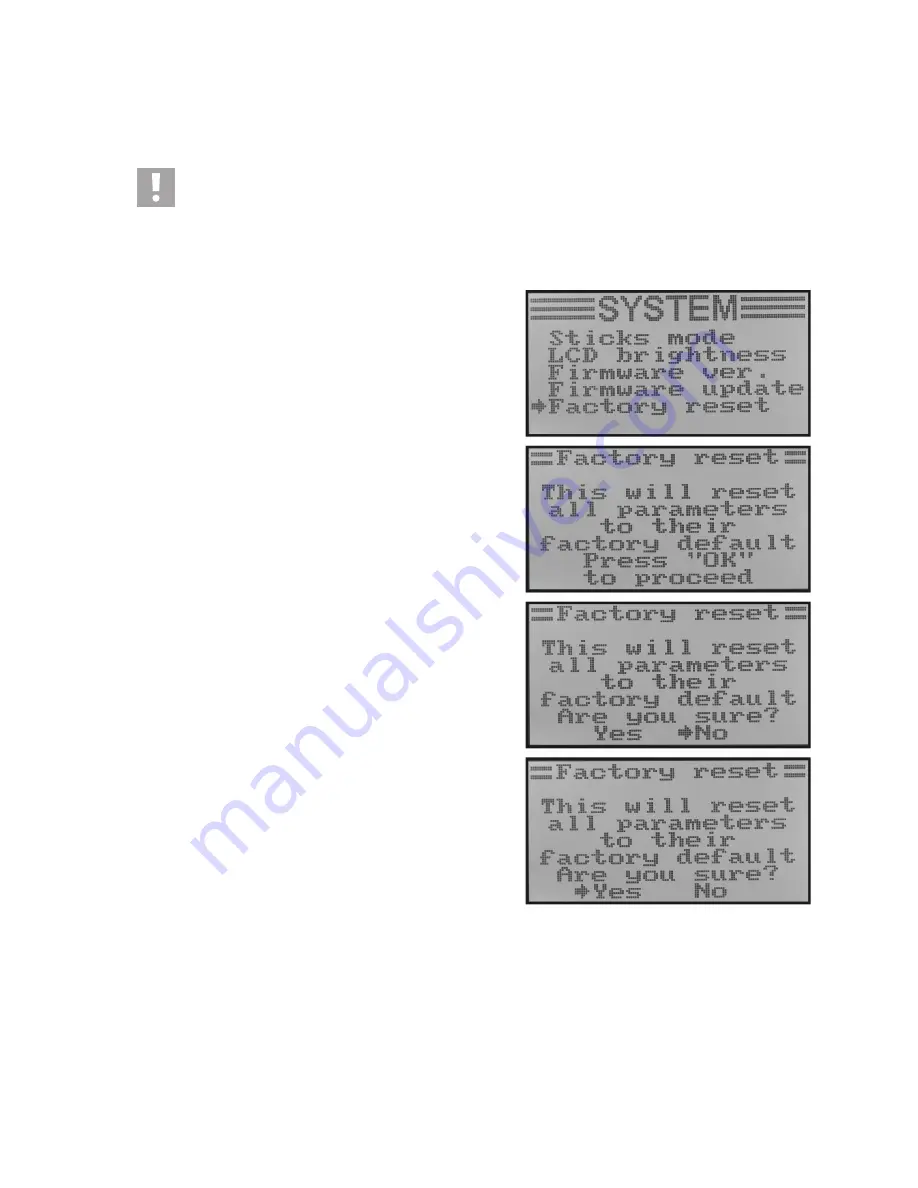
50
e) Reset to Factory Settings „Factory reset“
With this function you have the option of deleting all the data of all remote control to their factory settings with a single
command.
Attention!
When you call this function, all previously entered settings are deleted! The remote control is returned to the
delivery condition and all individual data must be entered again.
Binding between the transmitter and receiver is lost! Binding must be performed and the quadrocopter must
be screwed open for this. Therefore, perform this action only if absolutely necessary.
Factory reset
• Switch on the transmitter and call the system setting menu.
• Move the cursor arrow to the menu item „Factory reset“ with
the two buttons „UP“ and „DOWN“.
• Briefly push the button „OK“ to activate the menu item.
The display shows the message that the transmitter deletes
all entered settings when resetting to factory settings. You are
asked to push the button „OK“ to activate the reset function.
• After pushing the button „OK“, a safety prompt appears.
• Pushing the buttons „UP“ or „DOWN“ switches the cursor ar-
row from „No“ to „Yes“. Push the button „OK“ again to activate
the reset function. The display shows the system setup menu
again after a moment.
• Push the button „CANCEL“ repeatedly until you get back to
the operating display.
Figure 41
Summary of Contents for 1400004
Page 1: ...Operating Instructions Quadrocopter Shadow 2 0 RTF Item no 1400004 Version 10 16 ...
Page 16: ...16 9 Transmitter Controls Figure 7 ...
Page 58: ...58 ...
Page 59: ...59 ...







































