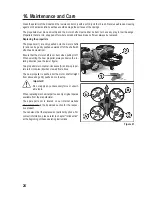17
Nod Function
The nod function allows you to move your quadrocopter forward and backward (see figure 11). This is also controlled
with the right control lever (also see figure 1, item 4).
If the lever is slightly pushed to the front, the electronics in the quadrocopter change the propeller speeds so that the
model will turn to the front slightly and thus also fly forward.
If you move the transmitter to the rear, the speed changes of the propellers are precisely inverted and the model will
fly to the rear.
Figure 11
f) Practical Flight Advice for the First Start
Even though the model can fly in the narrowest of spaces, for the first test flights we recommend using a free space
of about 3 x 3 m.
The support should be flat (tiles, parquet flooring, or similar) to allow you to determine even before take-off if the model
tends to drift off in a particular direction.
If you perform the first flight outdoors, you have to do so on a perfectly wind-still day.
Place yourself exactly behind your quadrocopter. As long as the model's red LED points towards you and you thus
see your model from behind, it will react to the control commands: right, left, forward, backward exactly as you see
it. Whereas, if the blue LED on the model points towards you, it reacts exactly the opposite way from your steering
commands at the transmitter from your view.
Important!
Do not pull the control lever for the pitch function down suddenly. This would cause the drive to switch off
and the quadrocopter to drop to the ground, which may cause damage. Pull the control lever back slowly
and thus reduce the flight height carefully.
If the propellers hit any objects and are blocked, slide the pitch lever into the bottom-most position at once so that the
affected drive motors are no longer supplied with power.
Attention, important!
Never try grabbing the flying quadrocopter with your hand. There is an increased danger of injury!