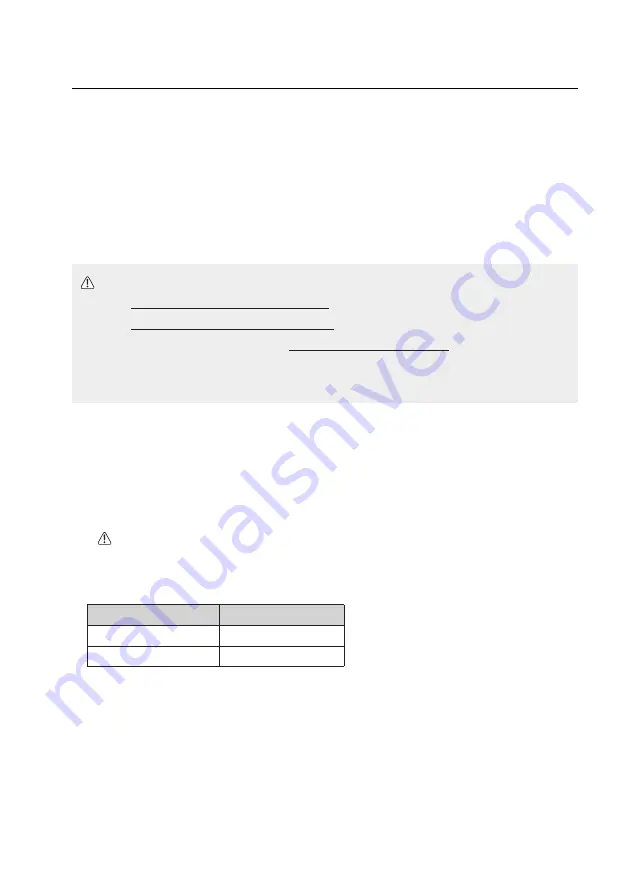
22
9. Charging the battery
9.1 New batteries
• New batteries usually come uncharged and must be charged before use.
• Before the battery can deliver its maximum power, several complete discharge and charge cycles are required.
9.2 Charging procedure
The charging procedure outlines charging the battery through the supplied charger.
Alternatively, use your own suitable charger (Observe the instructions of the manufacturer!).
Important
:
• Observe 7. Safety instructions on batteries on page 20.
• Observe 9.3 Safety instructions on charging on page 23.
• Read the notes on battery maintenance. See 9.4 Maintaining batteries on page 23.
• Before and after charging, let the battery cool down to room temperature.
•
When using the supplied charger, do not charge the battery through your computer!
Charge as follows:
1. Disconnect the charger from the power supply.
2. Place the charger and battery on a heat-resistant, non-combustible surface.
3. Connect the drive battery to the charger. Ensure that connector and socket are oriented correctly, do not use any
force when connecting.
4. Insert the USB plug of the charger into a USB power source (e.g. a USB power adapter, min. 2 A).
-
Do not charge the battery through your computer!
5. Charging begins provided the battery is not defective (e.g. shorted cell). The charging process to charge a fully
depleted drive battery can last 2.5 - 3 hours depending on the power supply. The LED indicator on the battery
charger indicates the charging status:
Charger LED(s)
Description
Red
Charging
Green
Fully charged
6. When the battery is fully charged, disconnect the charger from the power supply.
7. Disconnect the battery from the charger and let the battery cool down to room temperature before use.
















































