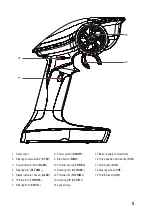12
10. Operation
a) Power ON
Important: Turn the transmitter ON first, and then turn the receiver ON.
1. Check that the batteries are fully charged and installed correctly.
2. Switch the transmitter POWER ON, the R.LED will light.
3. Switch the receiver power supply ON.
b) Binding (transmitter with receiver)
The transmitter has already been bound to the receiver at the factory. Follow these steps if the receiver needs to be
replaced or additional receivers bound:
1. On the transmitter, press and hold the BIND button then switch the POWER ON. The G.LED will flash quickly.
2. Turn the receiver power ON. It will automatically enter searching mode.
3. Once binding is successful:
- Receiver: The G.LED will flash slowly.
- Transmitter: The LED will be solid on.
c) Calibrate (steering and throttle)
This function is for setting the neutral position of throttle lever and steering wheel. The transmitter has already been
calibrated at the factory. Follow these steps if the receiver needs to be recalibrated:
1. Turn the steering to the maximum clockwise position (and hold), push the throttle lever all the way forward (and
hold), then switch the POWER ON.
- The R.LED and G.LED will both flash to indicate you are in calibration mode.
2. Calibrate the steering wheel: Turn the wheel completely clockwise, then completely counter-clockwise.
- The R.LED will turn off when the steering is calibrated.
3. Calibrate the throttle lever: Pull the trigger all the way back, then push it all the way forward.
- The G.LED will turn off when the throttle is calibrated.
4. Press the BIND button to save and exit calibration.
- The G.LED will go off and the R.LED will stay on.