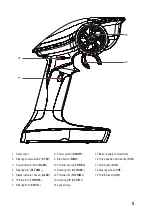15
1
Test the fail-safe
1. Turn the transmitter POWER ON first, then turn the receiver power supply ON.
2. Support the model on a stand so that any moving parts can run freely.
3. Activate and hold the throttle or steering, then switch the transmitter POWER OFF.
4. The throttle and steering should enter the fail-safe setting.
e) Adjust trim
Important
• Adjusting the trim helps fine tune the throttle and steering response. Trim should not be used to compensate
for poor mechanical setup.
• See "f) Adjust servo travel" on page 16.
• The adjustment range is: -120 µs to +120 µs, each step is 4 µs (max. 30 adjustments each way)
1
LED indicator
The G.LED:
• Lights up each time an adjustment is made.
• Will not light when the maximum number of adjustments has been reached.
• Will blink at the default (zero) setting.
2
Steering trim (ST.TRIM)
• By default, ST.TRIM is set to adjust the trim for CH1 (steering).
• ST.TRIM can be reassigned to adjust the trim for CH3 or CH4. For information about how to reassign, see "g)
Multiplexing" on page 16.
• Adjust the trim:
- Decrease: Press ST.TRIM-
- Increase: Press ST.TRIM+
Press and hold for rapid adjustments.
3
Throttle trim (TH.TRIM)
• TH.TRIM adjusts the trim for CH2 (throttle).
- Decrease: Press TH.TRIM-
- Increase: Press TH.TRIM+
Press and hold for rapid adjustments.