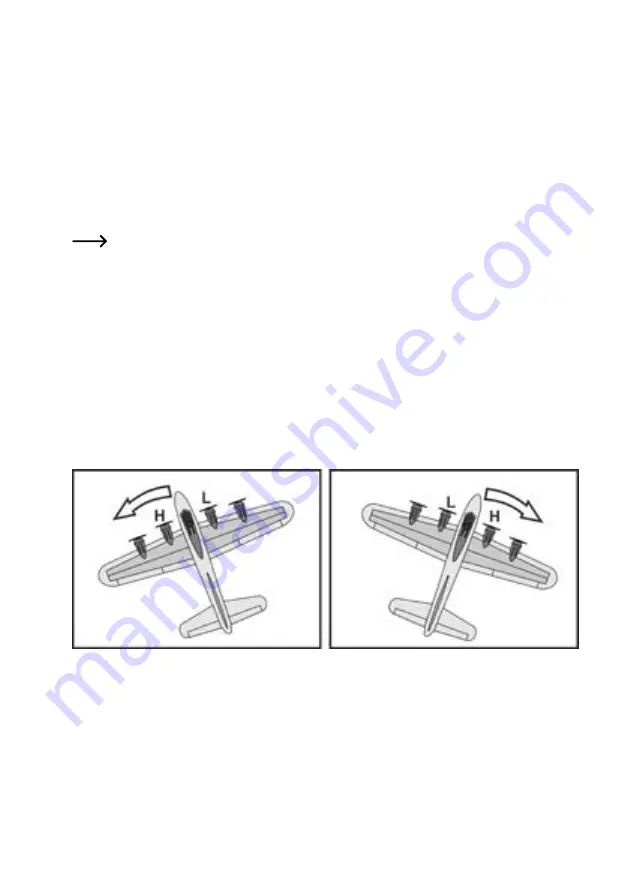
46
b) Checking the control functions
Before checking the control functions of the model, make sure that the rotating and suction area of the propellers is
free from loose objects, body parts or hair. Have an assistant hold the model firmly so that it cannot roll away during
the motor check. The thrust produced by the running propeller can very easily blow small and light objects, such as
spare propellers, off the table.
Slowly push the joystick for the drive motors forward. The motors must start and speed up or slow down depending
on the position of the joystick.
When the right joystick is deflected to the left, the right motor must speed up and the left motor audibly slow down (see
also Figure 11). When the right joystick is pushed to the right, the motors must behave the other way around (see also
Figure 12). Much noise is produced when changing speeds.
The direction control can also be checked when the joystick for the drive motors is in the lowest position
(motor off).
c) Checking the Gyro function
The model is equipped with a position sensor that detects whether a change in direction has been transmitter con-
trolled or not. When deflection of the model occurs e.g. due to a gust of wind, the stabilisation system (Gyro) detects
the uncontrolled deflection of the model and automatically counteracts it.
To check the function of the stabilisation system, hold the model with your hand from below and let the motors run at
approx. 30 - 50% power. The direction control joystick must be in the middle position and must not be manipulated
during the Gyro test.
When turning the model around the vertical axis to the left at this point, the left propeller must speed up (H) and the
right propeller slow down (L). When turning the model to the right, the right propeller must speed up (H) and the left
propeller slow down (L) (see Figure 14). Even now the changing motor speeds can be heard very clearly.
Figure 14
Summary of Contents for 2373336
Page 55: ...55...






































