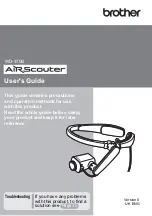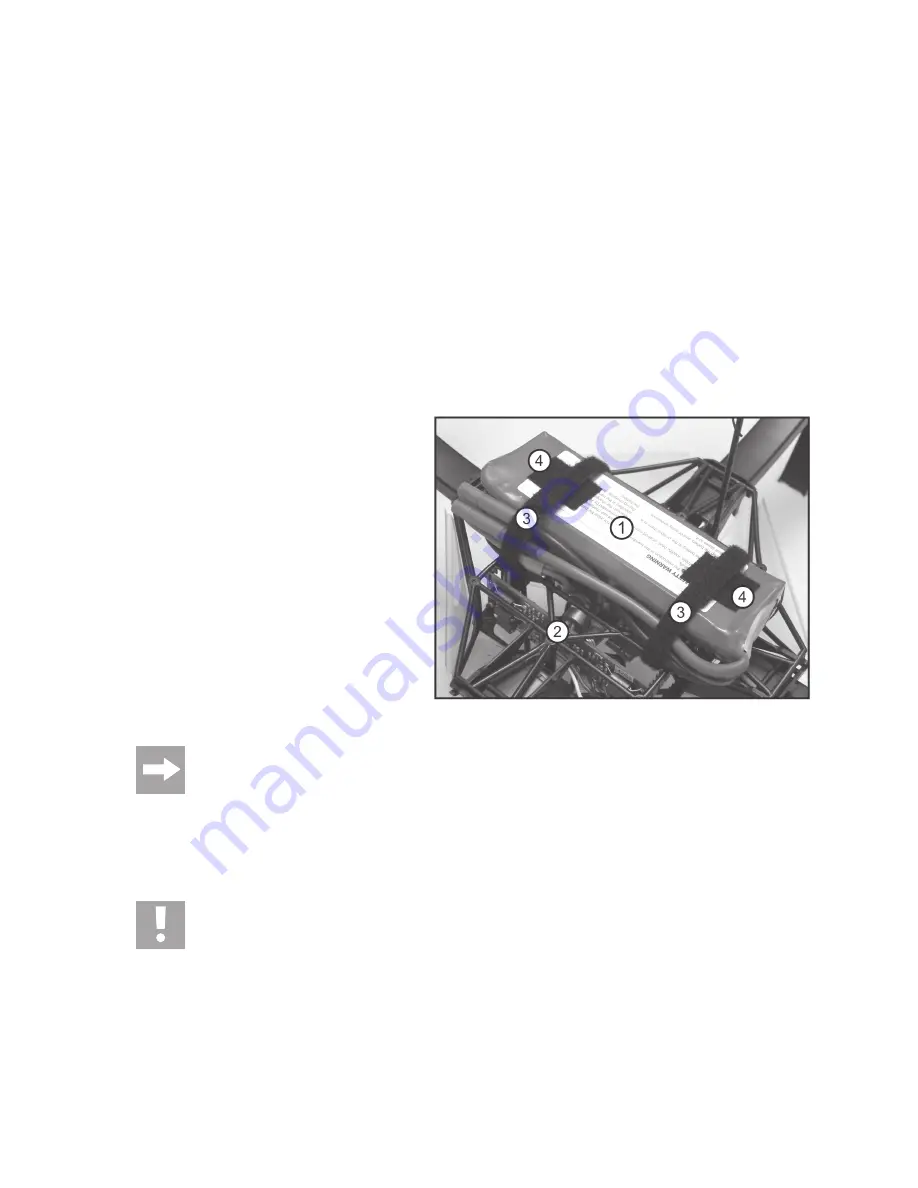
60
h) Composite Signal Converter Commissioning
When the composite signal converter is connected to the receiver and the composite signal cable of the Quadro-
Copter, you have to programme the channel assignment of the remote control in the QuadroCopter. The precise
approach can be taken from these operating instructions, chapter „Checking the Configuration“.
i) Installing the Flight Battery
The flight battery is not included but must be ordered separately.
Take the following steps to install the flight battery:
Solder the supplied, high power loading system (figure 1, item 7) to the connecting cable of the rechargeable battery.
Always ensure correct polarity.
The red electronics system cable of the QuadroCopter must be connected to the positive cable of the rechargeable
battery and the black cable to the negative cable of the rechargeable battery.
Install the rechargeable battery (1) in the grid frame
(2) and attach it with Velcro (3).
in addition to the shown Velcro, also attach a strip
of Velcro to the surface of the battery (4, see also
figure 1, item 6), to prevent slipping forwards or
backwards.
The connecting cables can also be fixed under the
Velcro (3) as shown in the figure.
The rechargeable battery must be placed in the centre so that the QuadroCopter is not tail-heavy, top-
heavy or side-heavy.
The QuadroCopter’s electronics system has a safety device to prevent inadvertent engine start-up. When contact is
made with the rechargeable battery although the transmitter is not switched on or the speed/pitch control stick was not
set to zero, the control electronics in the model will not cause the engines to start. When the transmitter is switched on
and the speed/pitch control stick is set to zero once, the control electronics in the model clears normal operating state.
Attention!
To prevent inadvertent engine start-up if the safety device fails, the transmitter should be switched on. The
speed/pitch control stick must be set to zero so that no acceleration command is sent.
Figure 10
Summary of Contents for 450 ARF QC09
Page 166: ...166 ...
Page 167: ...167 ...