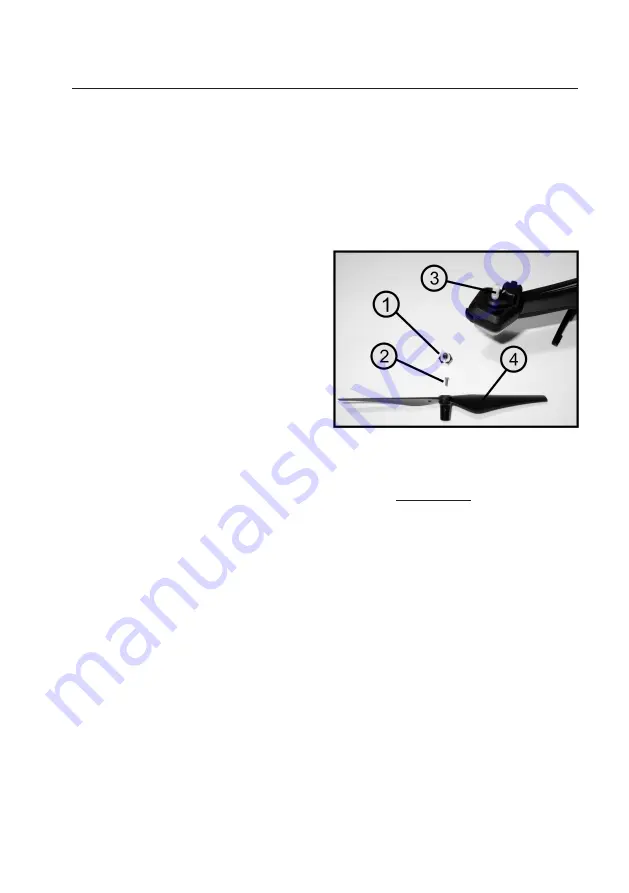
86
18. Maintenance and cleaning
a) General information
Clean the exterior of the model and the remote control with a soft, dry cloth or brush only. Never use abrasive cleaning
agents or chemical solutions, as these may damage the surface of the housing.
The propellers must be moved smoothly and motor shafts should not be bent or have any play in the bearing. Propel-
lers that are cracked or bent or from which small pieces have broken off must always be replaced.
b) Changing the propeller
Using suitable pliers, pull the propeller groove cover (1)
upwards and off.
Then remove the retaining screws (2) on the propeller us-
ing a suitable screwdriver.
The propeller can now be removed from the shaft (3) up-
wards.
Pay attention to the direction of rotation when selecting the
new propeller (4). The propellers are labelled on the under-
side with the letter A or B as appropriate (also Figure 7).
The sequence is reversed to attach the new propellers.
Carefully tighten the retaining screw to ensure that the
screw threads are not damaged.
When replacing mechanical parts use only original spares
available from the manufacturer.
The spare parts list can be found in the downloads section of our website (www.conrad.com).
You can also order the replacement part list by calling our customer service hotline. For contact details, please refer
to the "Introduction" section at the beginning of these instructions.
Figure 31
































