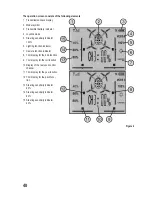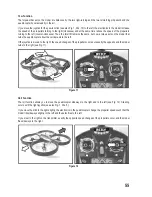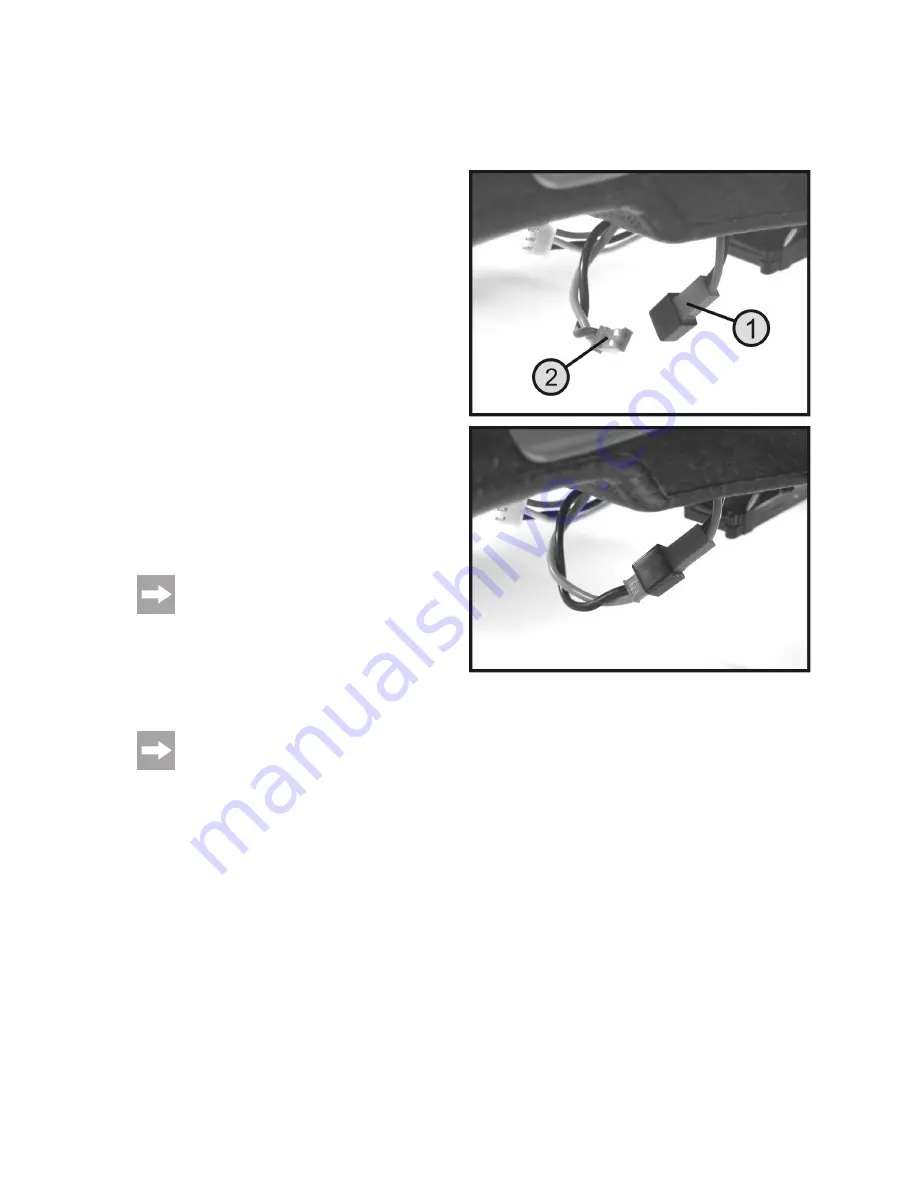
52
d) Connecting the flight battery
Move the joystick for the pitch and yaw function (see also Fig. 1, Pos. 15) to the lowest setting and switch the trans-
mitter on with the on/off switch. Never place the quadrocopter on an unstable surface.
After that, connect the polarised plug of the quadrocop-
ter connection cable (1) to the plug connector of the
flight battery (2).
Immediately after the flight battery is connected, the
electronics in the quadrocopter carry out an internal
equalisation (initialisation) for approx. 3 seconds. During
this time, the downward-facing LEDs on the quadrocop-
ter flicker and the quadrocopter should not be moved
or turned.
Then push the joystick all the way forward and then
backward again to switch the transmitter into operating
mode. The transmission symbol (see Fig. 4, Pos. 1) as
well as the current percentage information for Channel 3
(CH 3) must be visible in the display.
When the initialisation has completed successfully, the
two LEDs of the front engine bearers light up steadily
white and the LEDs of the two back motor bearers flash
red and blue alternately.
The quadrocopter is now ready to start.
If the LEDs flash slowly after the initialisation,
the transmitter was not switched into the ope-
rating mode.
In this case, move the joystick for the pitch
function forward briefly once and then back
again.
The flashing indicators of the LED built into the camera module are described in more detail below in Chap
-
ter 11.
The LED lighting of the quadrocopter can be turned on or off as desired with the switch button for the lighting (see Fig.
1, Pos. 8). With each press of the button, a switch process occurs and, as a check, the symbol for the lighting (see
Fig. 4, Pos. 6) appears or disappears in the display.
Figure 8
Summary of Contents for Cyclone Multi
Page 10: ...10 8 Bedienelemente des Senders Ansicht Vorderseite Bild 1 ...
Page 44: ...44 8 Transmitter controls Front view Figure 1 ...
Page 78: ...78 8 Éléments de commande de l émetteur Vue de face Figure 1 ...
Page 112: ...112 8 Bedieningselementen van de afstandsbediening Vooraanzicht Afbeelding 1 ...
Page 138: ...138 ...
Page 139: ...139 ...