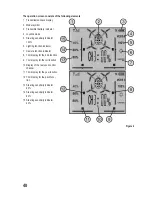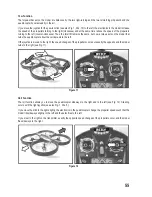57
g) Practical flight tips for the first start
Attention, important!
Every time the transmitter is turned on, the steering sensitivity is automatically set to 40 %. Thus, the indica-
tor „40%“ flashes in the display. In this setting, the quadrocopter reacts very slowly to the transmitter‘s stee
-
ring commands. This setting is ideal for novices to get used to the steering behaviour of the quadrocopter.
If you think the steering reactions are too slow, you can use the switch buttons (see Fig. 1, Pos. 12, 11 and 7) to set
the steering sensitivity to 60%, 80% or even 100%. Using the switch button (see Fig. 1, Pos. 13), you can set the
sensitivity back to 40% if you want to.
• Even if the model can fly in tight spaces later, for the first test flights, we recommend finding a large area clear of
obstacles like trees, fences or buildings.
• For the first flight, there should be absolutely no wind so that you can trim your model cleanly (see next chapter).
• Place yourself exactly behind your quadrocopter. As long as the two arms with the red propellers point away form
you and you thus see your model from behind, the model will react to the control commands „right, left, forward and
backward“ exactly as you see it. However, if your model faces with the red propellers towards you, it reacts from
your perspective exactly the opposite way from your steering commands at the transmitter.
• Try to fly at eye level for the first flight. This allows a perfect detection of the flight attitude and the steering mo
-
vements, plus the quadrocopter flies significantly more calmly at this height than close to the ground because the
ground effect no longer comes into play.
• Do not fly too far away, so that you can always judge the attitude correctly. The further away the quadrocopter is from
you, the harder it is to detect the attitude.
• If you encounter a critical flight situation and want to land the quadrocopter, do not pull the joystick for the pitch
function backward too quickly; otherwise the model loses altitude very quickly and sets down hard.
Attention!
Should the propellers run into objects and become blocked, immediately push the pitch stick to the lowest
setting so that the affected drive motors are no longer supplied with power.
Attention, important!
Never try to grab hold of the flying quadrocopter with your hands. There is an increased risk of injury!
If the LEDs that point downward start to flash or the motor performance of the quadrocopter noticeably decreases,
the flight battery has reached its lower voltage limit. In this case, stop the flight operation and charge the flight battery
again in order to avoid a deep discharge that can damage the flight battery.
Summary of Contents for Cyclone Multi
Page 10: ...10 8 Bedienelemente des Senders Ansicht Vorderseite Bild 1 ...
Page 44: ...44 8 Transmitter controls Front view Figure 1 ...
Page 78: ...78 8 Éléments de commande de l émetteur Vue de face Figure 1 ...
Page 112: ...112 8 Bedieningselementen van de afstandsbediening Vooraanzicht Afbeelding 1 ...
Page 138: ...138 ...
Page 139: ...139 ...