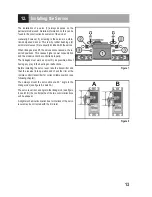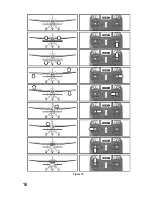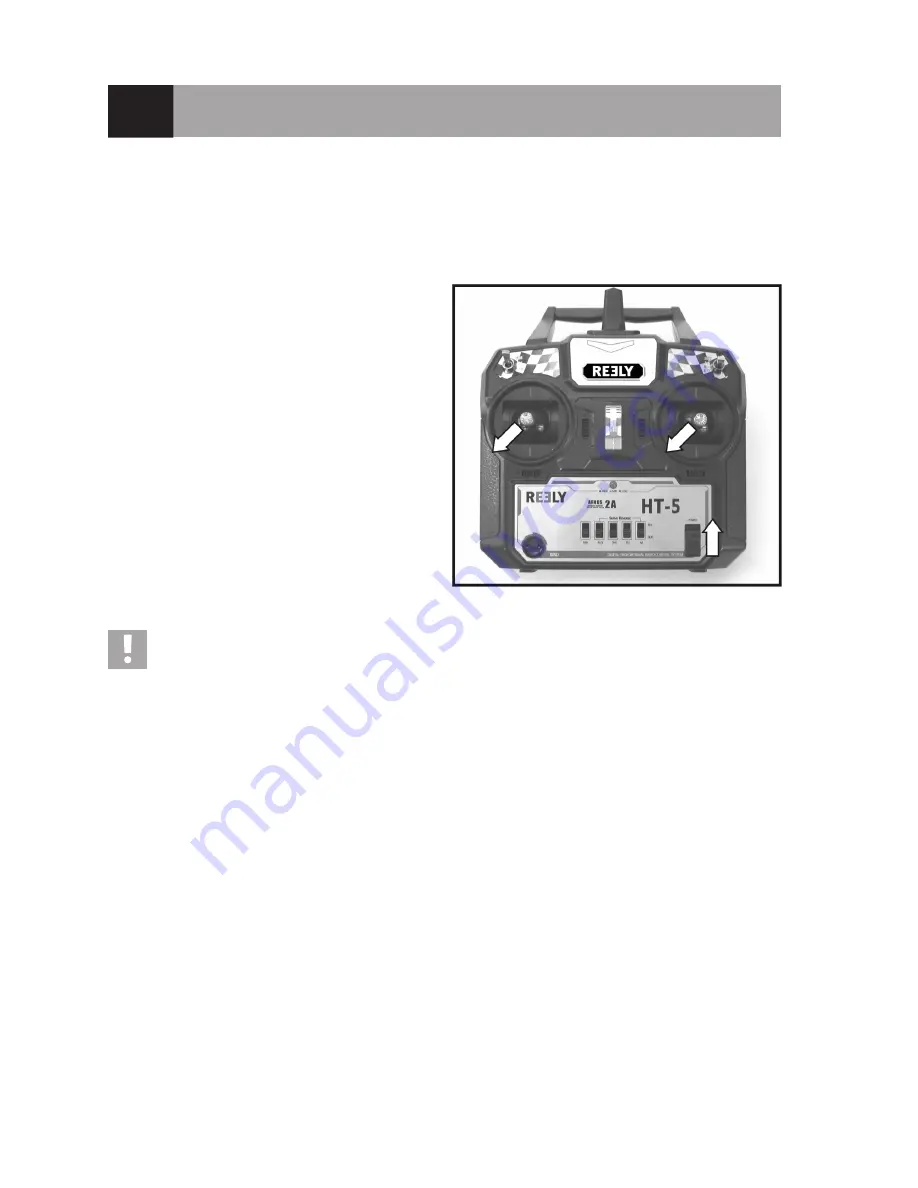
23
19. Switching the Digital Code
The remote control transmitter enables you to control receivers with the digital code "AFHDS" and "AFHDS 2A". Ex
works, the transmitter is set to the enclosed "AFHDS 2A" encoded receiver.
If you want to operate a Reely-receiver with the digital code "AFHDS", the transmitter must be switched first and then
the receiver must be newly bound to the transmitter (see following chapter).
To switch the digital code at the transmitter, proceed as follows:
• Switch off the transmitter.
• Move the two control levers to the lower left corner and
keep it there.
• Switch on the transmitter with the on/off switch with the
control levers deflected.
• Release the two control levers so that they move to the
centre position.
• If the LED display flashes, the transmitter has switched
to the digital code "AFHDS". If the LED display flashes
and the remote control also issues short signal sounds
in a cycle of one second, the transmitter has switched to
the digital code "AFHDS 2A".
• Switch off the transmitter so that the currently set digital
encoding is saved.
Important:
The receiver enclosed with the remote control system "HT-5" works with code "AFHDS 2A". Therefore,
always observe that the right code is programmed at the transmitter!
Figure 16
Summary of Contents for HT-5
Page 1: ...Operating instructions Remote Control HT 5 2 4 GHz Item No 1414497 Version 04 16 ...
Page 16: ...16 Figure 10 ...
Page 21: ...21 Figure 14 ...
Page 29: ...29 ...
Page 30: ...30 ...
Page 31: ...31 ...